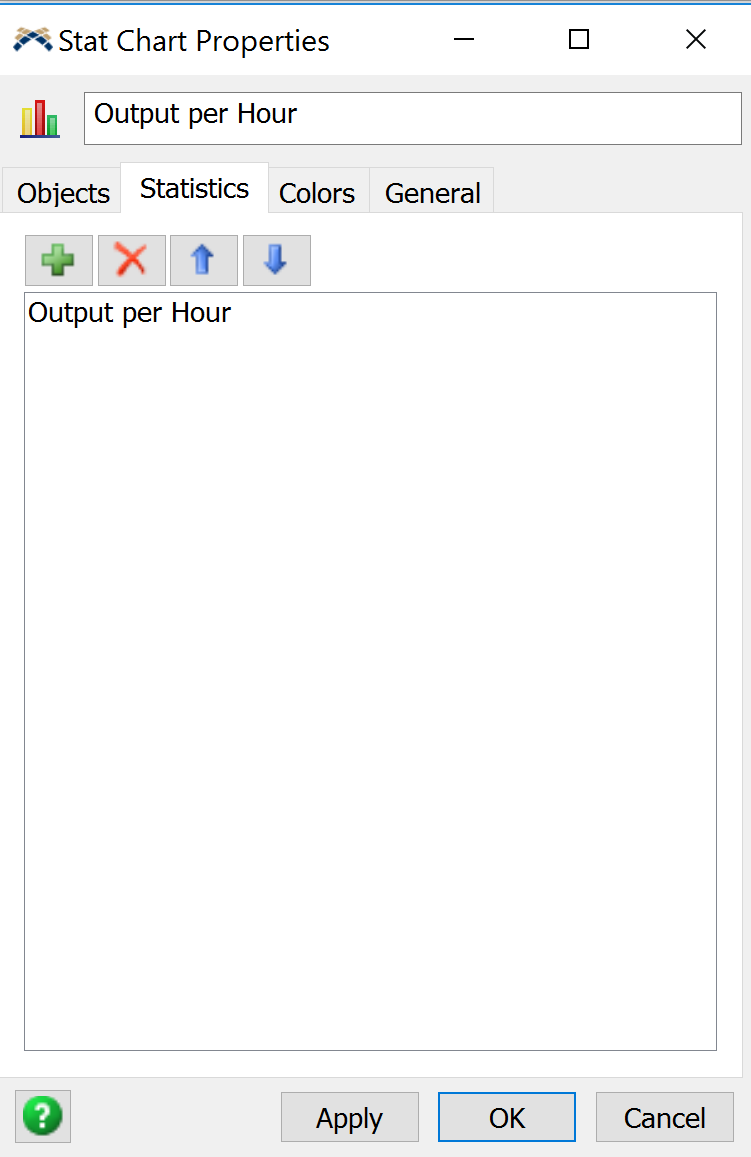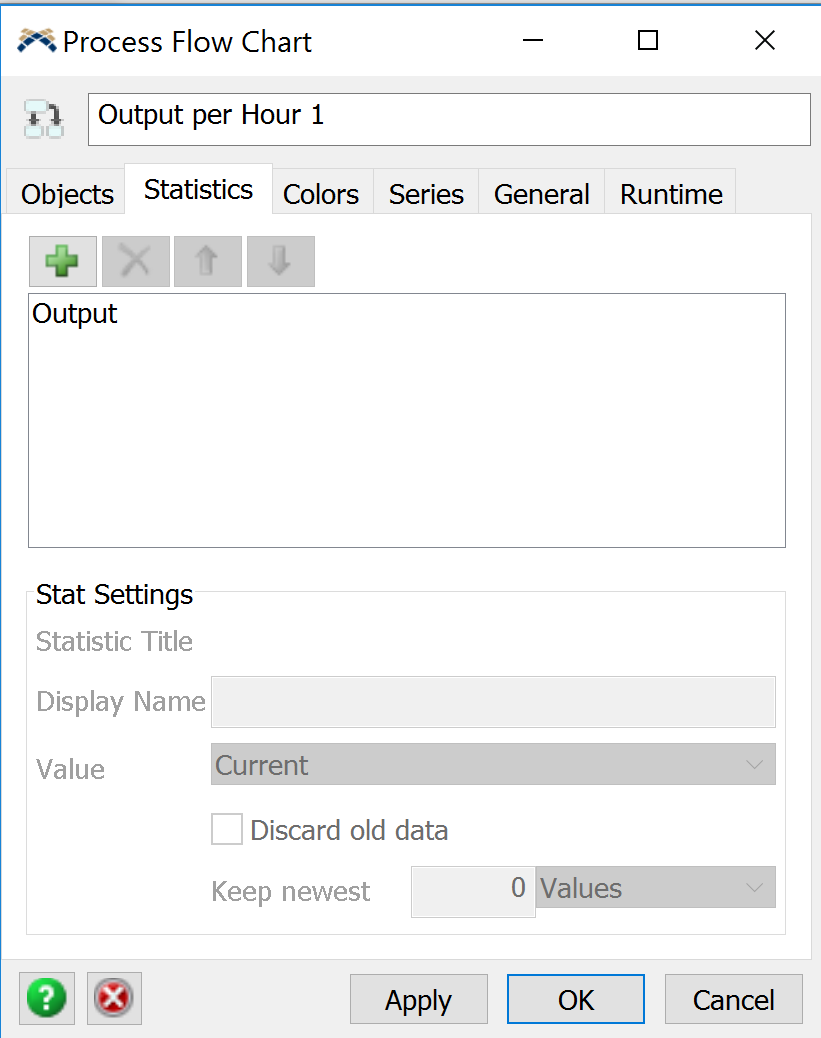The Output Per Hour Time Series uses "Output" as the metric and shows cumulative output, whereas the Output per Hour Bar Graph uses "Output per Hour" and shows instantaneous hourly output. I believe the time series is using the wrong metric and should be corrected to use Output per Hour to show hourly output variation as opposed to Output vs. Time.