Dear all,
When accessing the Oracle database, the following dialog box is displayed.Does anyone know what is the reason ?Thanks.
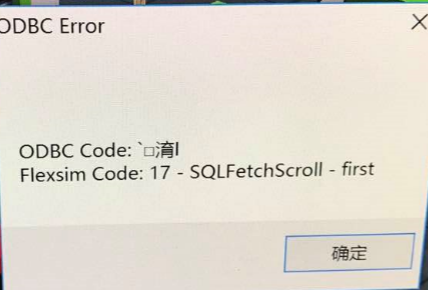
Dear all,
When accessing the Oracle database, the following dialog box is displayed.Does anyone know what is the reason ?Thanks.
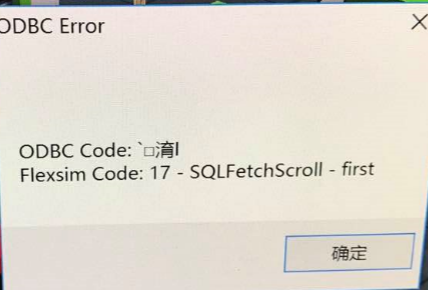
Is there a translation for the "ODBC code" portion of the error message? The part with the Chinese characters?
Hi @Ben Wilson On the old forum there was a post with the same error but I'm not sure if the same Flexsim Code always has the same ODBC code. Anyway check it out: ODBC Error old forum
If we were able to search based on the ODBC error code, we might find more information. See this question as an example.
If any Chinese speakers out there can help with either searching for the error code, or providing a translation, that would be most helpful. Thanks!
Hi Ben,I'm sorry to see the reply so late.The part with Chinese characters are not displayed properl,they are garbled.I'm not sure what it means.Thanks!
Here is information regarding the SQLFetchScroll function. Probably if we couple this with the ODBC error code we'll have a good idea what is going on.
That's great!Thanks!
It will be useful for me checking the error.Yesterday I switched the operating system language and FlexSim installation to English ,Unfortunately, there is no pop window yet.I will continue to be concerned.
Hi Ben, I switched the operating system language and FlexSim installation to English,but the ODBC error code still garbled.I tried to set up the breakpoint,when it runs to line 23 and press continue button,the following dialog box is displayed.But not every time executing the code prompts error,it is a small probability event.I really can not find the reason.
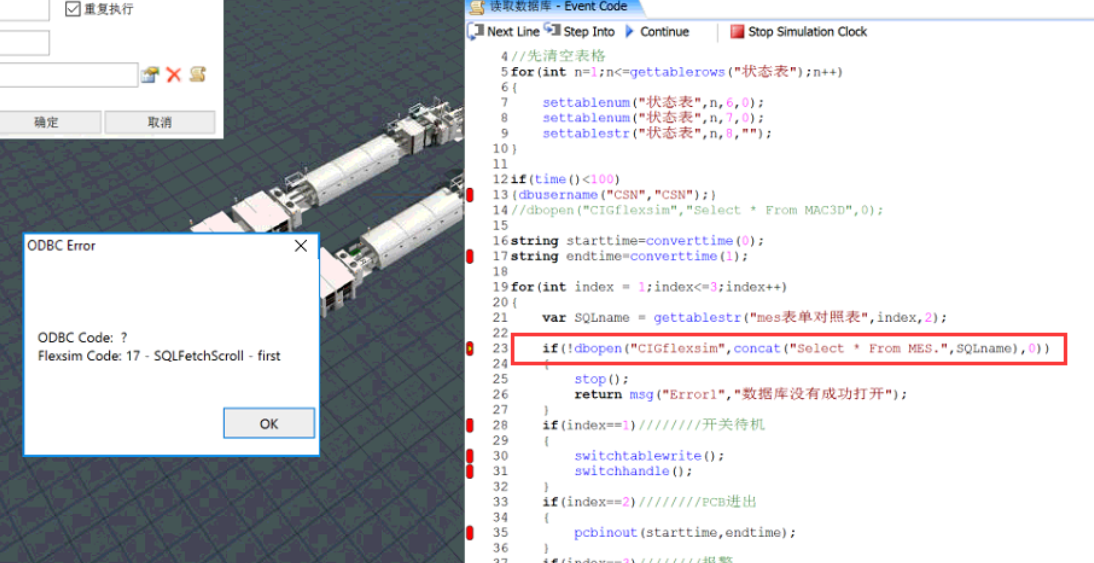
You can post more detailed information.
Why do you set SQLname as "var" ? It would be better to set it as a string variable.
What's the result of "SQLname"?
You can rewrite you code as follow and watch Local Variables.
string SQLname = gettabelstr("mes表单对照表,index,2);
string sqlstr = "Select * From MES." + SQLname;
int condition =dbopen("CIGflexsim",sqlstr,0);
if(!condition)
{
//.....
}
9 People are following this question.
FlexSim can help you understand and improve any system or process. Transform your existing data into accurate predictions.
FlexSim is a fully 3D simulation software environment. FlexSim can be used to simulate any process in any industry.
FlexSim®, FlexSim Healthcare™, Problem Solved.®, the FlexSim logo, the FlexSim X-mark, and the FlexSim Healthcare logo with stylized Caduceus mark are trademarks of FlexSim Software Products, Inc. All rights reserved.
Privacy | Do not sell or share my personal information | Cookie preferences | Report noncompliance | Terms of use | Legal | © Autodesk Inc. All rights reserved