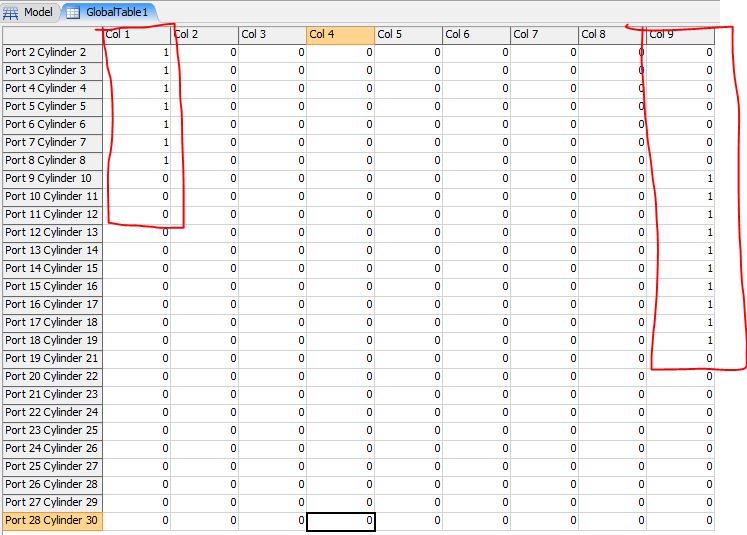I have 30 queue's, one for each cylinder (each is unique) that I need combined in the following fashion:
#1: Cylinders 1 - 8 combined/joined to make one large cylinder
#2: Cylinders 9-19 combined/joined to make one large cylinder
#3: Cylinders 20-30 combined/joined to make one large cylinder
I'm trying to use a single combiner to do this, but I don't see any options to combine multiple sets of cylinders. I thought of possibly having three combiners, each one tied to one of the cases above, but I can't have them all operating simultaneously since in reality this is all done in one station. In terms of priority, I'd like it to be a simple First Available. In other words, if cylinder 1 is available first, then the combiner starts building that set. When complete, it would switch over to #2 or #3 depending on which one had a cylinder arrive in its queue first.
Hopefully this all makes sense...