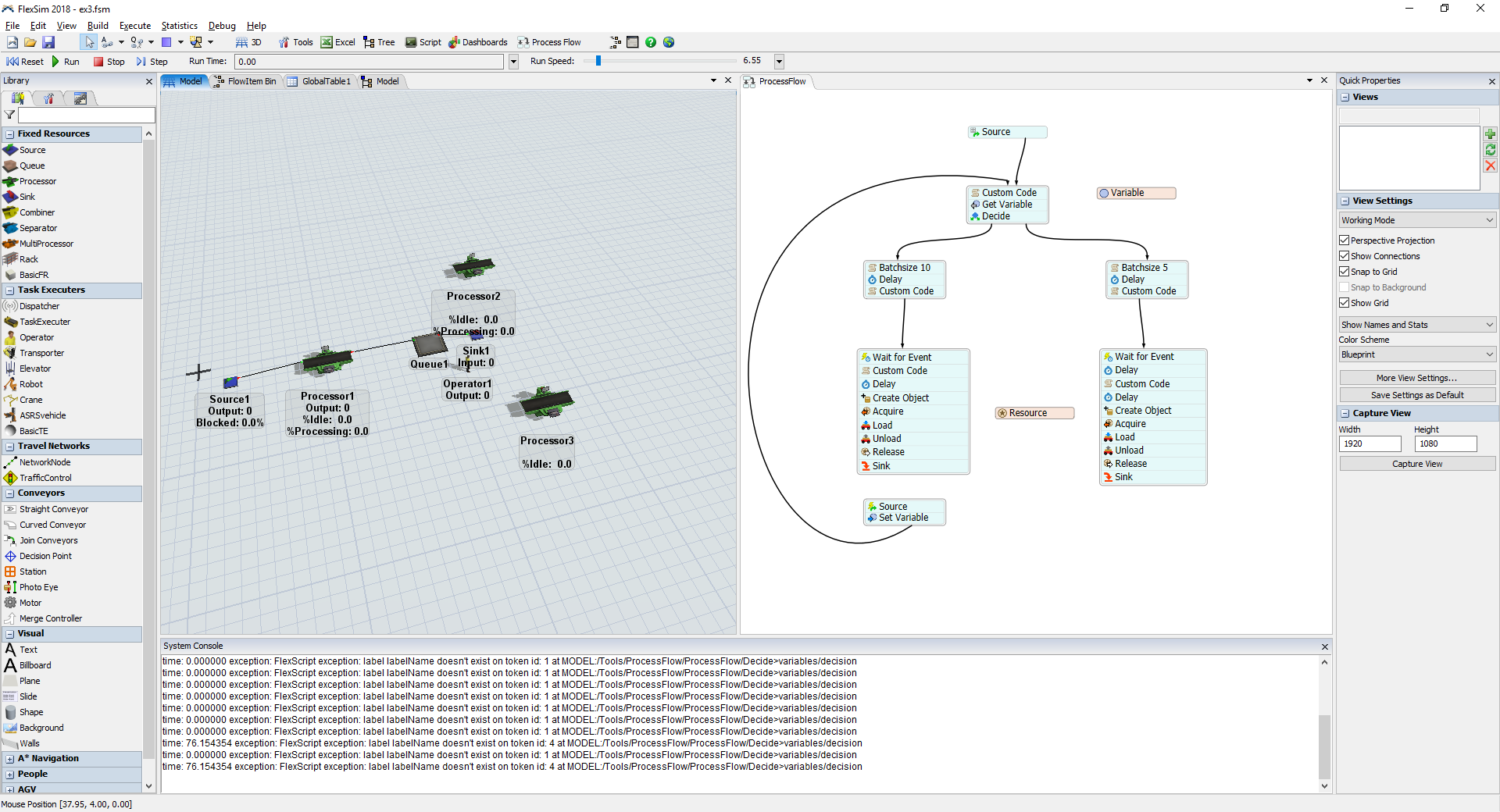Hello.
In my processflow, in right side, my "wait for event" triggers when I have 4 items in my Queue1 but above this event I put a custom code with variable batch which move to 5
I have 2 questions :
1 - Why my token continue his route while current item in my Queue1 is 4 ?
2 - Left side, my FlowItems is tranche1. I want tranche2 during proces in my right side. How can I change that ?
Thank you