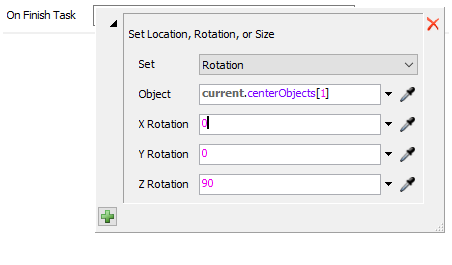Attached model is a factory foup tansport system. (because the file is to big, I divide it into 4 files)
it consists of convery, rotation table, lift mechanism and agv.
but now i have some problem as below
1. how to make the rotation table and lift mechanism turn back to the initial position every time after finish the task. because now if the next flowitem is coming while the rotation table or lift mechanism are turning back to the initial position, the turn back task will stop and transport the next flowitem.
2. how to transfer item from lift mechansm to agv(use the robot which is mounted on agv to grabe the flowitem and put it on agv body), after unloading the flowitem from lift mechanism robot will go to the processor and lift mechanism will upstair to the initial position.
Thank you so much.