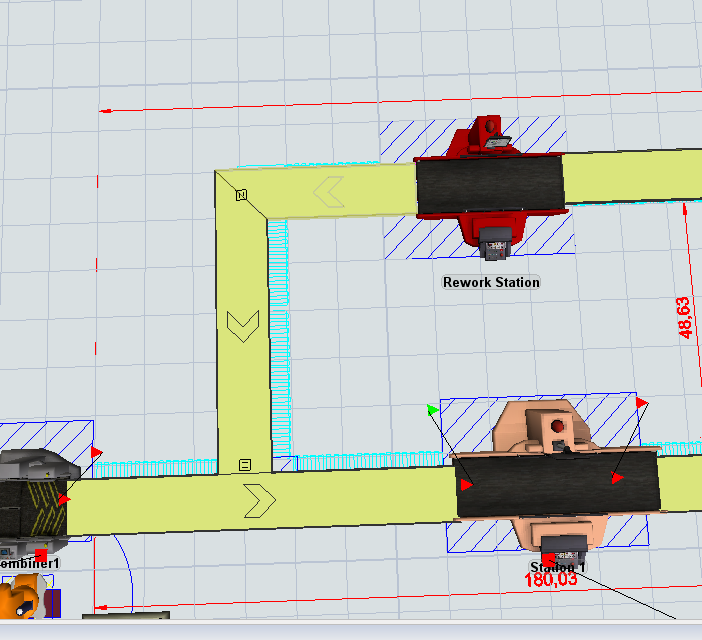
Hello, I have a simple question. I am new to flex-sim and I need to complete an assignment.
The items coming from the Workstation, should not be processed by any of the other processors and leave the system. They should just move along the conveyors without being processed.
How can I do this? By using item-type, lists?
Any help would be very much appreciated.
I think there is supposed to be a queue in the intersection of the conveyors. (the lower intersection)

