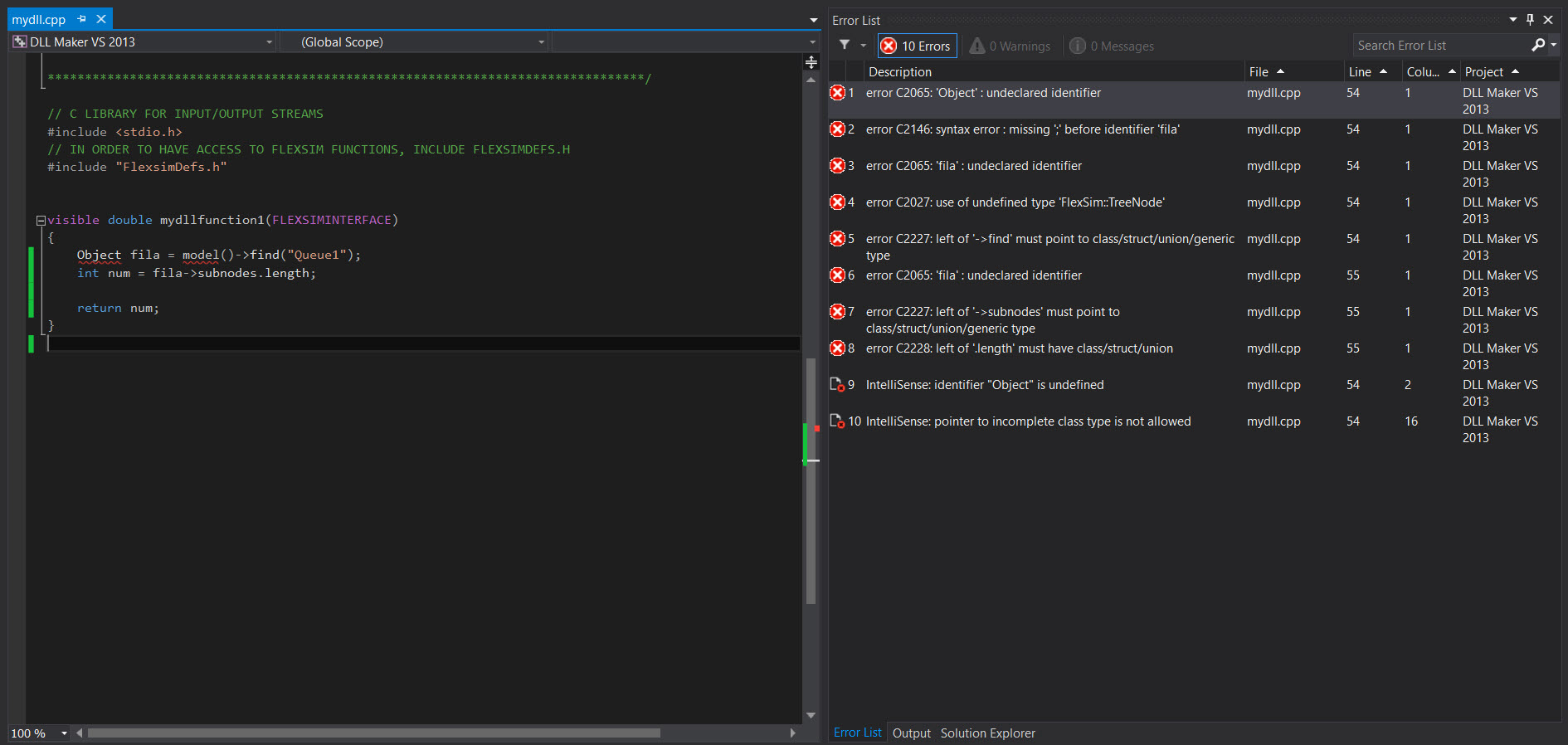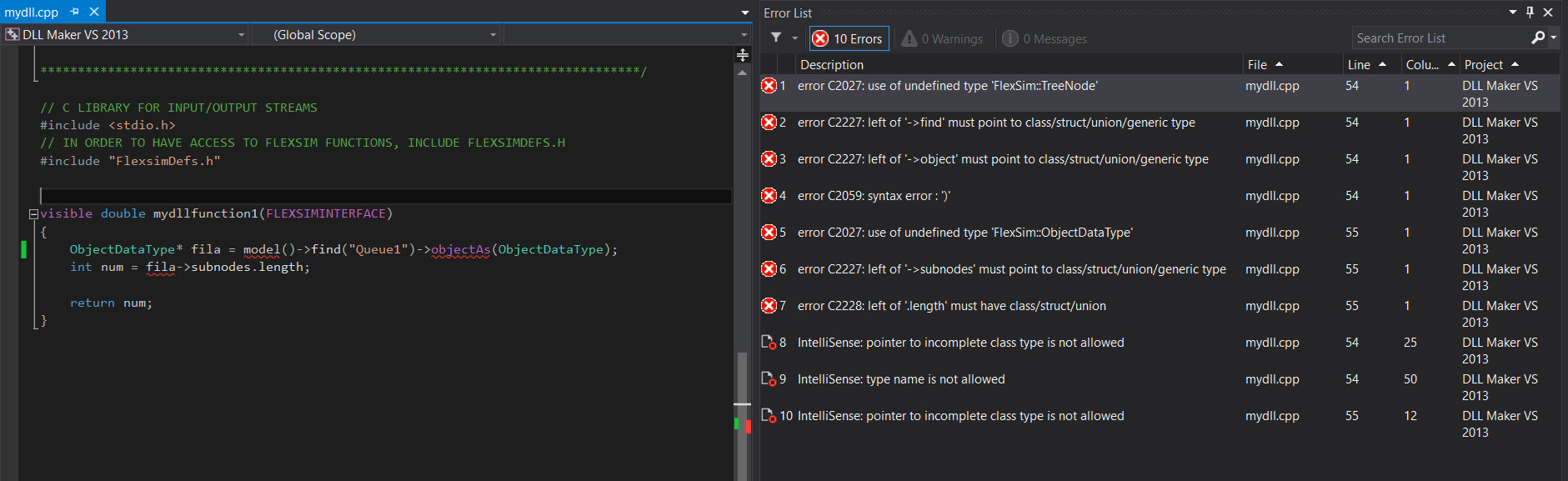Dear All,
I am exploring the DLL functions with DllMaker template, but trying to use the dot syntax I am not able to compile my DLL, I did it only with the old syntax. Is there any DllMaker template that includes the dot syntax or someway to work with it?
Thanks in advance.