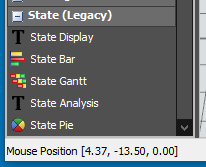Hi all,
I have one question about the dashboard:
Which diagram do I have to choose in the dashboard that it will put out percentages to all my states(processing, idle, blocked, breakdown) in a chart? The state pie is unfortunately not sufficient enough for me because it only shows one percentage.
This picture is an example for what I need
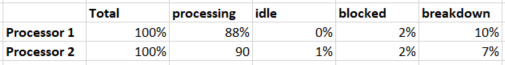
I use Flexsim Version 19.
Thank you very much!
Best regards,
Nicole