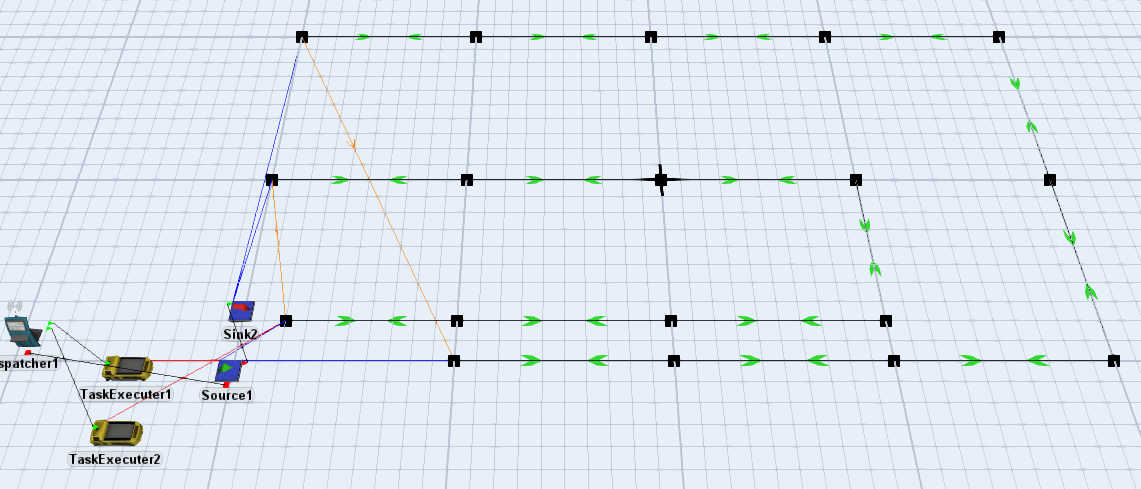I have a new problem on Network Node that I want to make 2 TE run at the separate routes, but I honestly don't know how to do so. It'd be very helpful, if you can help on this.
1. I want TE1 to run in the network node above that I didn't mark in the picture
2. I want TE2 to run in the network node where I already marked in the picture
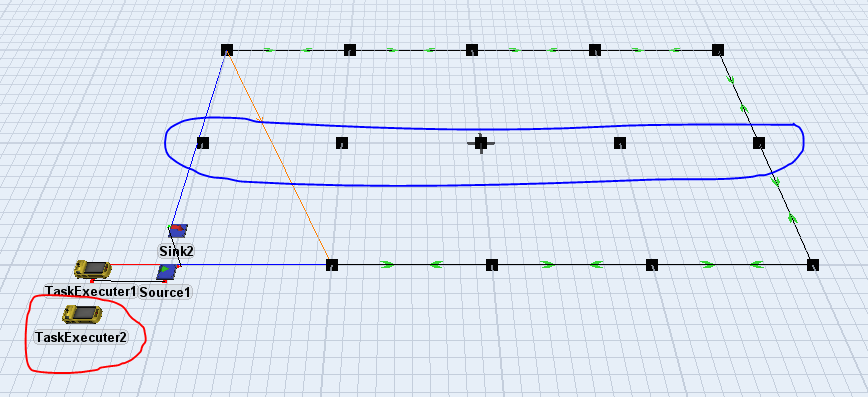
Here are the attached files