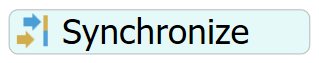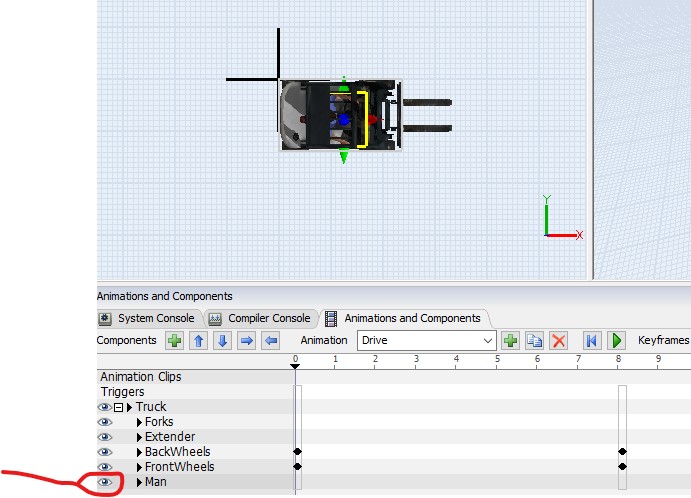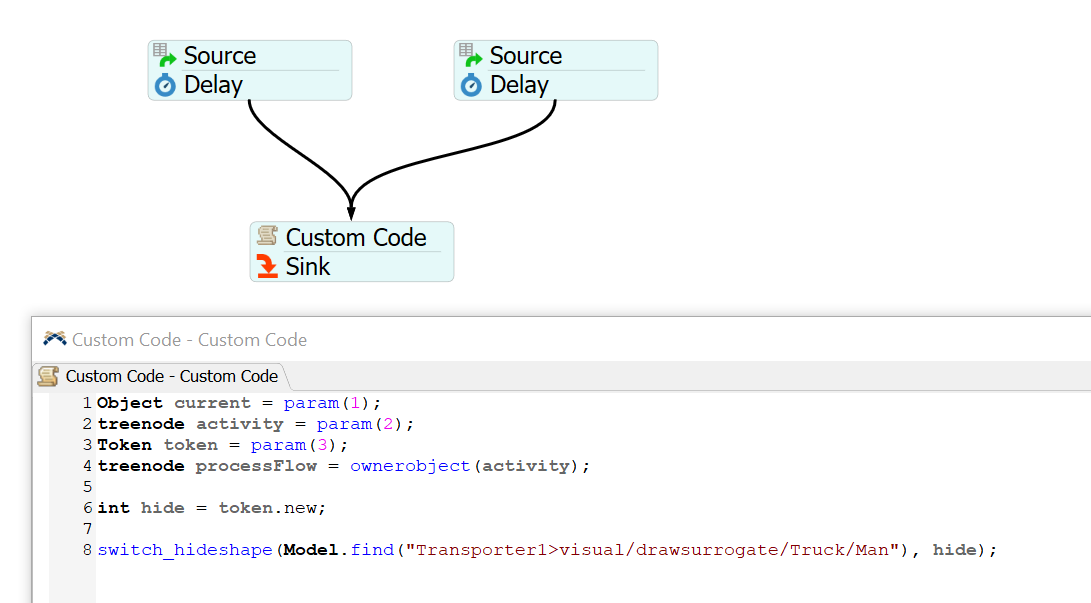I'm wondering if it's possible to use a Staff member to "operate" a transporter?
In my example, I have an operator that is occasionally required to use any available forklift to transport pallets across the factory. This is in addition to doing other tasks that do no require a forklift.
When the process flow starts, I would like the operator to walk to the forklift, use the forklift to transport the item, and then have the operator and forklift be "released" for another use.
I can make all of this "work" by having the operator travel to the forklift, but if the forklift finishes in a different spot than it started, the operator is in the wrong position.
I'll work on building a simple model to demonstrate what I'm trying to accomplish, but figured I'd ask in case someone has a quick and easy solution!