I needing send 3 materials. 2 materials continue the process and 1 go to depot or warehouse. so how can i do that? I used 3 sources 1 queue 1 processor and skin but I don't know how separed only one material, please help me
question
how can i separed 1 material while other continue?
Hi @Juan Carlos VN,
Was Braydn's answer helpful for you? If so, can you please click accept? If not, how else can we help?
1 Answer
·The most common way to do this is with a label and then in the Flow tab of the last object before the split, you select Conditional port in the send to port window, and change the parameter there to match your label value.
If you upload a model, we may be able to help better.
that it's I used a combiner to separed 1 material and 3 continues now tried to separate it again but i didn't know how. This have to continue until separate all materialsfirst.fsm
Hi @Juan Carlos VN,
If we change the Split/Unpack Quantity function to be "By Expression" and then set the value to be 1, the separator unpacks one item at a time. You can also be more specific using labels, like Braydn mentioned.

It's important that your output ports are properly set up. The "Default Separator Option" found under the Flow tab indicates that the containers go to port 1 and the contents go to port 2. If these are misaligned, you'll likely see the wrong behavior.
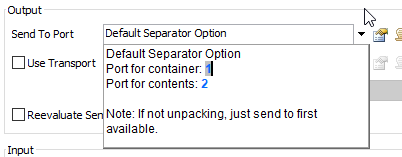
Hope this helps!
Write an Answer

question details
14 People are following this question.
