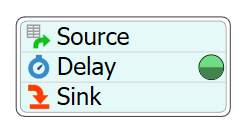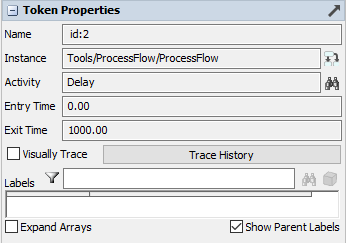Is it possible to get the % of a token´s staytime in a delay activity? On entry the token is given a specific "Entry Time" and "Exit Time", so it should be possible, right?
I need to detect when a token in given Delay activity reach a certain % of its staytime. How can I do this?
question
How to calculate token current %staytime in activity
Hi @Magnus, because you have edited your question, all your attachments got erased. That is sad, but currently here at this answers site a problem. Please be so kind and upload your attachments pictures and files again at the question directly or inside of a comment. Many thanks! Jörg
Hi @Magnus C, was tanner.p's answer helpful? If so, please click the red "Accept" button on their answer!
1 Answer
·Hi @Magnus C,
I'm not sure of a straightforward way to do this, but maybe someone else has input.
Do you know the delay time for each of the tokens? Or are they randomly distributed? I was able to access the delay time through the tree, but I can't figure out a way to access it through an Assign Labels activity in Process Flow. (see attached model)
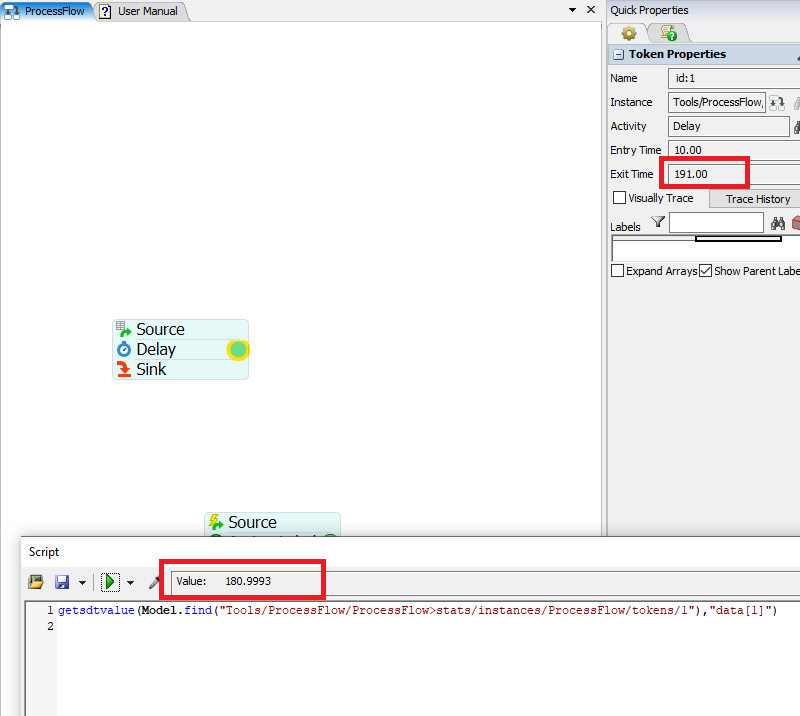
If you could figure out how to access this in a label, you could add it to the current model time and then calculate the time at which the staytime will be a certain % complete. Hope this helps.
Write an Answer

question details
16 People are following this question.
Related Questions
Stop token in delay task sequence activity when operator is stopped?
Transfer Shared Asset Between Tokens
How to assign different delay times depending on the location resource?
Is it possible to get the references to the tokens reserved by a resource?
Using gettokens to preempt all tokens from all process flows