In previous versions, the location of the cursor in 3d space was shown at the bottom left of the screen. In 20.1 I do not see it anymore. I tend to use this pretty often for quick rough measurements, where I didn't need the accuracy (and time) of opening the actual measure/convert tool. Is there a way to turn it back on?
question
Cursor location display in 20.1?
FlexSim 20.1.0
Comment
·
2
This is working for me in 20.1.1:
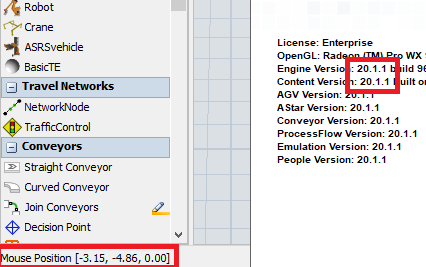
mouselocation.png
(17.3 KiB)
Try reopening the default workspace to see if it reappears.
1 Answer
·Try reopening the default workspace to see if it reappears.
·
1
That seemed to fix it, even after I rebuilt the workspace I had been using. Thank you.
I'm going to guess (though I haven't confirmed) that it has something to do with the fact that the model was imported from an earlier version of FlexSim.
Write an Answer

question details
14 People are following this question.
