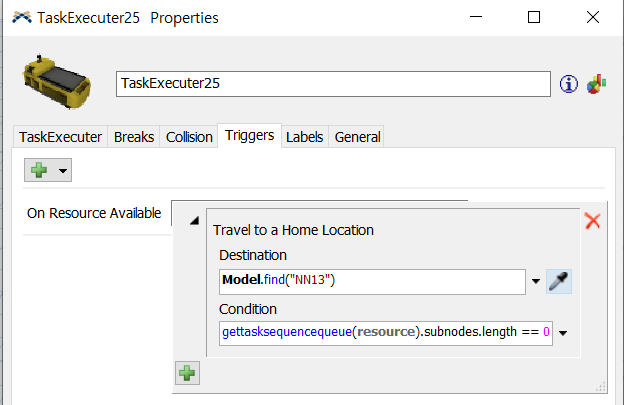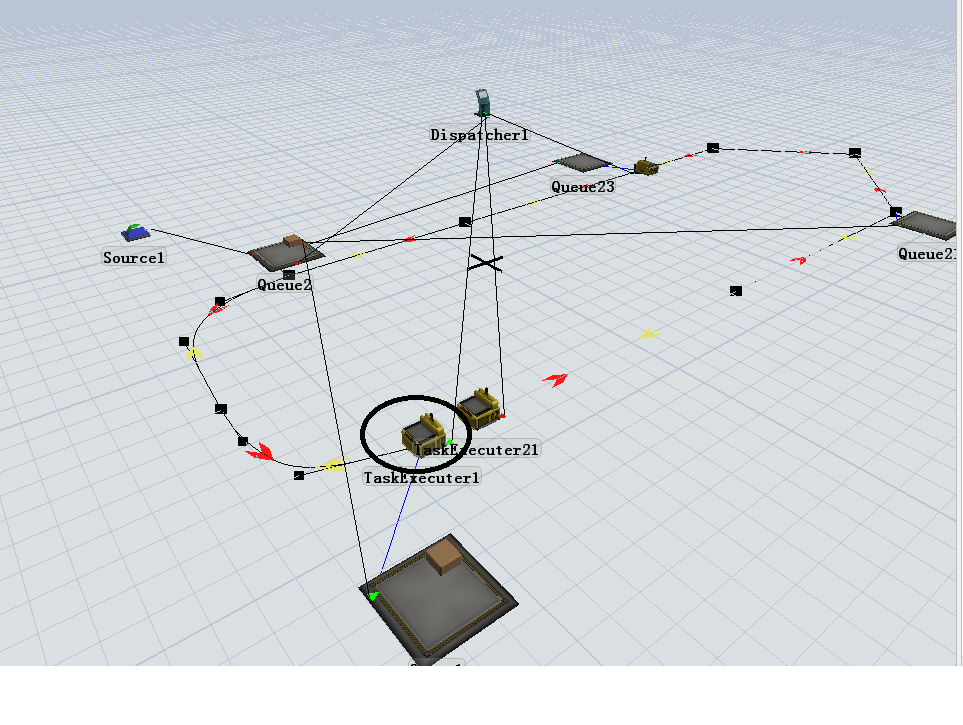 when i use node network simulate rgv,there is an agv unload the item into the destination,after unload the item, this agvs state became idle,it just stop there ,and blocked the agvs behind it,like pic below, how can i solve this problem?
when i use node network simulate rgv,there is an agv unload the item into the destination,after unload the item, this agvs state became idle,it just stop there ,and blocked the agvs behind it,like pic below, how can i solve this problem?
I just wonder is there a similiar methed like lookforwork in agv network could be used in node network?
or should I write some travel task in on resource availiable trigger?
Could someone give me some suggestions?
thanks very much.