Rewriting the properties of each object one by one is very time-consuming.
Is it possible to set the automatic search for the current processor in the global table?
question
settings automatically from the global table
If you're just hoping to use the exact same code in the Process Time field of every processor, you can use current.name in the Row field, it will read from the table row whose row header matches the name of the processor, which seems to already be setup correctly in your model.
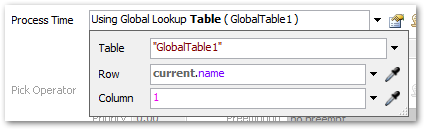
You can then use View / Edit Selected Objects to copy the process time field (the cycletime variable) to all your other processors.
As I have written there is not this feature available in your version.
You can add at each processor a label which value is a row number of your tables to update the parameters. You write a script whether in an OnReset trigger to test if an update is necessary, or by a script in a script console. Then you read the row value from the processor to update and transfer the data to your chosen processor.
If you don’t want to have a label at each processor you can add another table which contains columns of pointer data to the processor and row numbers to your update tables.
If you want to use a list you push the row number for the update table and as an list argument the processor pointer [node, treenode data] or name as a string. Then you can query the row value for the processor to update by looking for the processor.
If you keep all data for a processor in the same row number in your tables, you need to keep only one value for a processor up to date.
The following procedure is recommended, if you are familiar with JOIN SQL clauses and each your tables for updates have a common column to identify the processor, you can collect the data by a Table query and joining the tables.
Write an Answer

question details
14 People are following this question.
