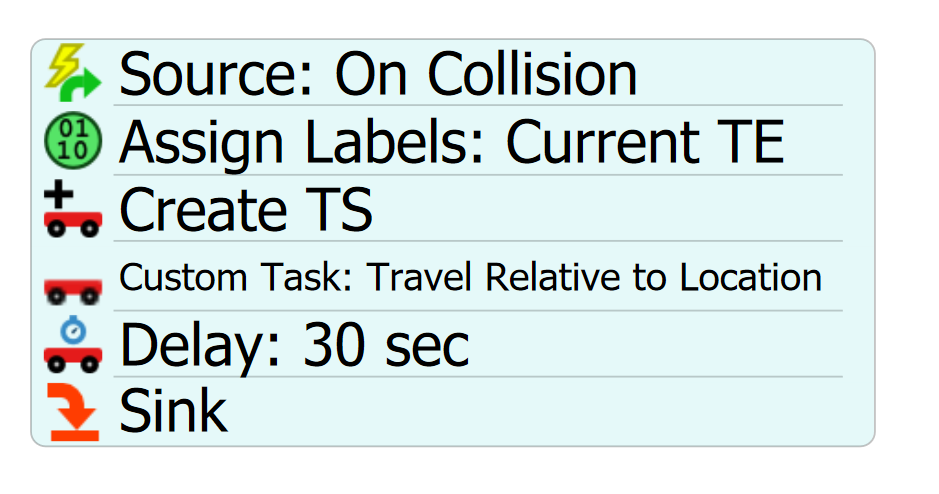246-warehouse-picking-demo-v50_1.fsm
Hello
I have been using the above model as a template (from another flexsim post) for building a model of an order picking operation, that operates primarily through tables and code.
I would like to be able to model queues in this type of order picking system with multiple pickers. For example, if an order picker tries to access a rack that is currently being picked at, that picker will wait until the rack is free. I have seen other attempts at trying to model this behavior in other models but this was usually achieved by modeling a queue in front of the aisle and then modeling a scenario where there can only be one picker in an aisle at a time. However, with the system i am working with, there is room in the aisle for several pickers, they can pass each other, and typical blocking situations occur when there is several pickers concurrently picking in the same aisle, at the same time, attempting to access the same racks. I was wondering how to best model this type of behavior in flexsim. I know that it is possible to limit the number of transporters that are traveling on a network at the same time, which was one possibility. The other one that I can think of is by somehow modeling this behavior through the collision tab in the transporters themselves and then model the logic that the transporters should be aware of the other transporters in the model. However, so far I have not been able to do this successfully. So the question is basically if there is some other way of doing this, or if it is possible with the two options that were mentioned above?
I hope someone could maybe help me with this.