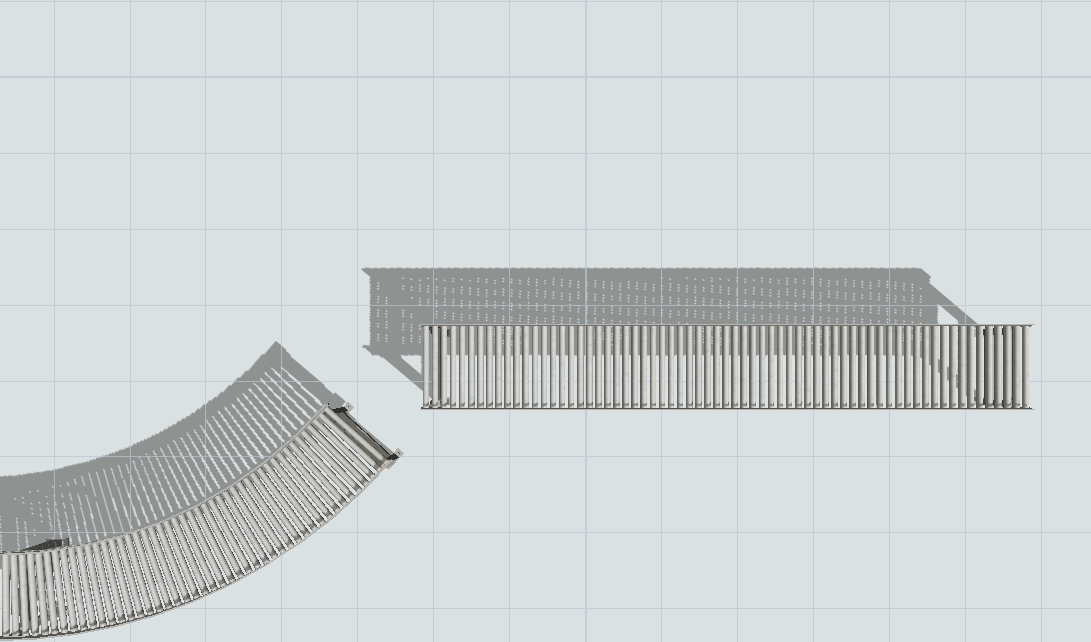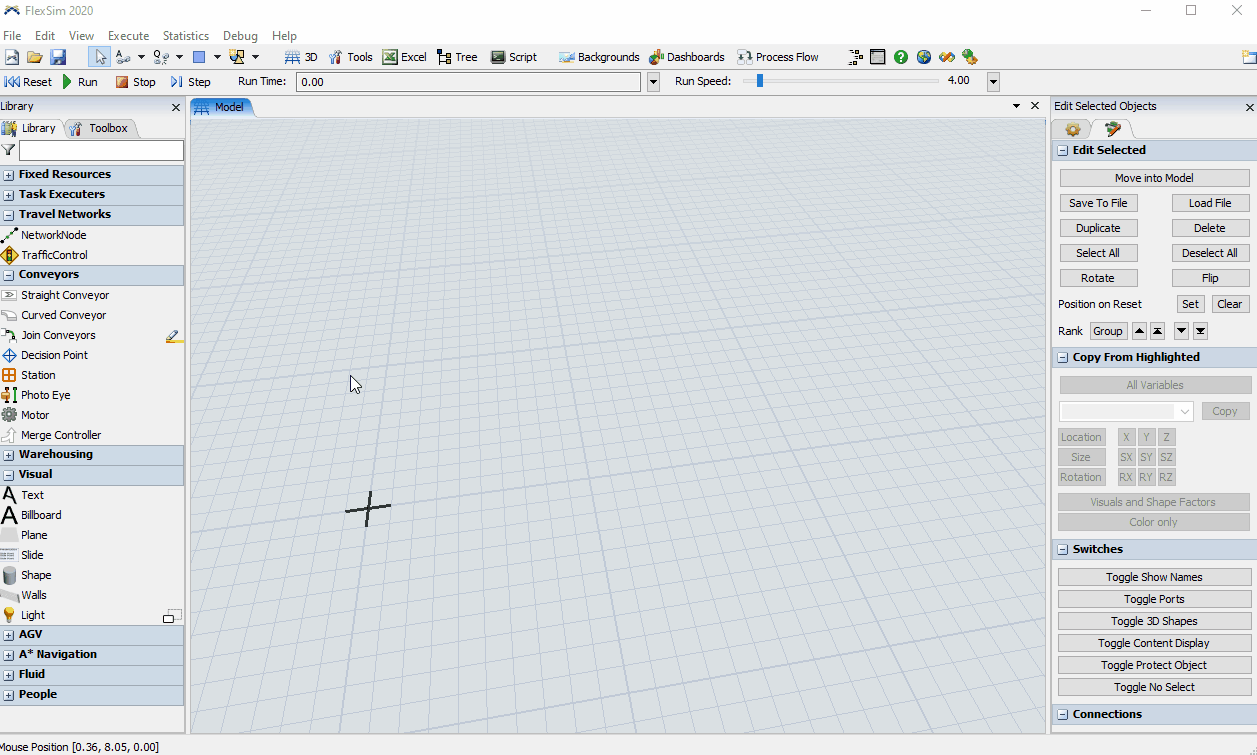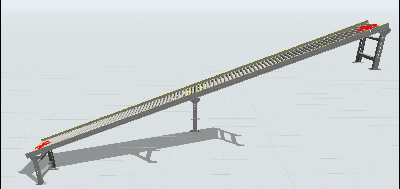Hi,
Because of the layout ,I need to change the angle of the straight conveyor but I can't find the function in Conveyor Type.
For example I want to change a 30 degree on straight conveyor but I only change the angle by move conveyor or change angle by Script.
If I can't change angle , maybe happen the problem in the layout planning.
Please add this angle function in Conveyor Type.
thanks,