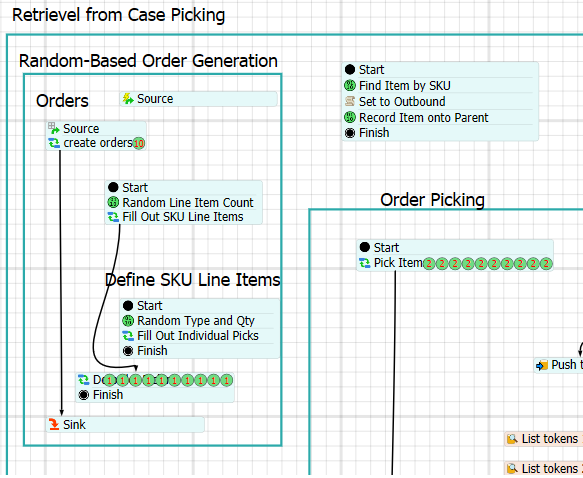I am working on a warehouse model, where orders arrive between 16 to 16 seconds. Each order has 4 boxes to be picked. This model has an order picking system by box, which means that I have 1 operator at each aisle picking the boxes and sending them to a conveyor.
At the end of the conveyor, I have an operator (picker 4) that should pick the items according to the orders and place them in the pallets. I have two issues in my model that I am trying to solve:
First, I created 3 decision points. I need that the boxes that go out the decision points are from the same child id. I don't know how to create this condition in my model.
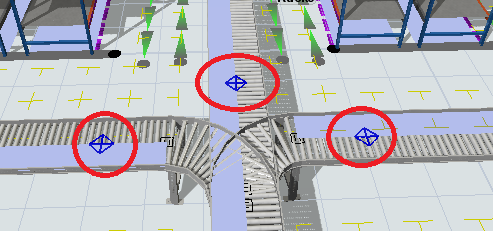 scenario 3_ pick to box_23SKUs_VS3.fsm
scenario 3_ pick to box_23SKUs_VS3.fsm
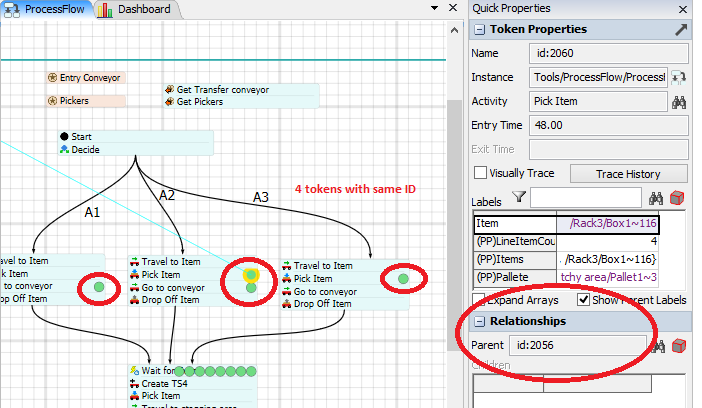
The second issue that I have in my model is that my operator (picker 4) is grabbing all items in the conveyor, and he should grab only items from the same id (maximum 4 items at a time) at the end of the conveyor.
I hope someone can help me solving this issues, I read about parent/child tokens at the manual, but I still don't know how to solve these.

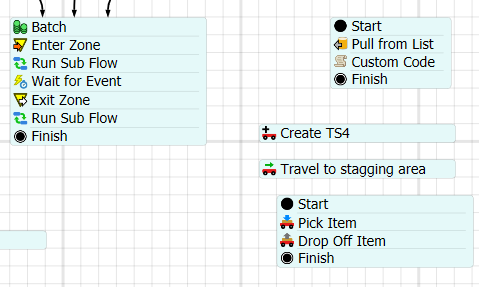
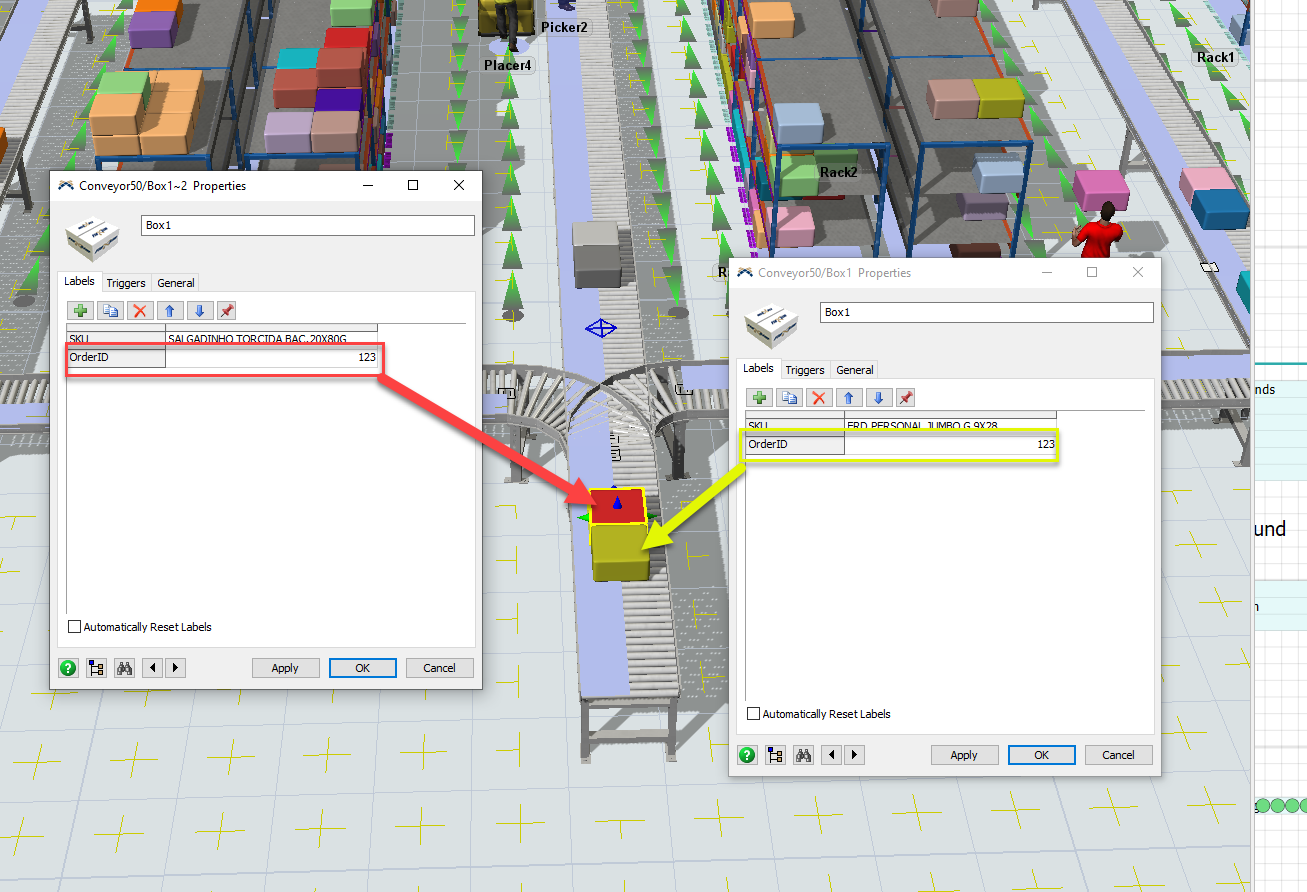
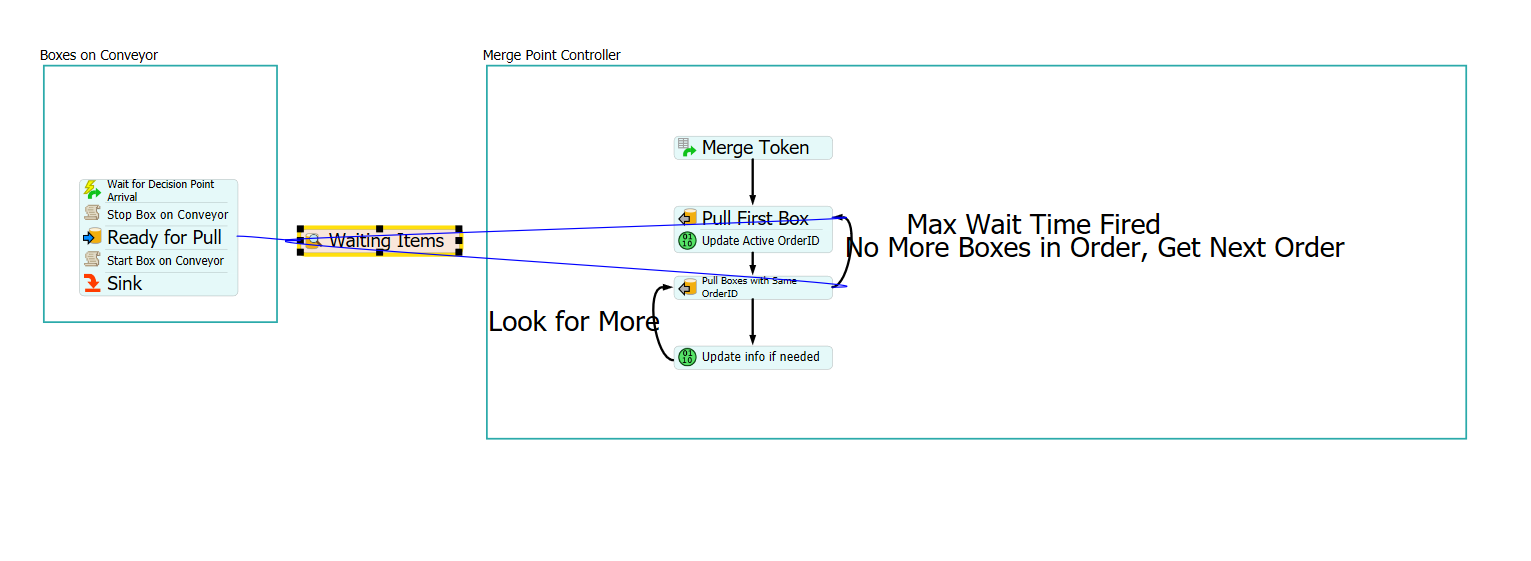 I didn't actually implement this in your model but hopefully this helps.
I didn't actually implement this in your model but hopefully this helps.