I am using 2 queues attached to a combiner and one of them changes 3D shape on entry. I noticed in the trigger tab that the getshapeindex command runs slow if called frequently. How can I change the 3D shape in a global variable instead?
question
Change 3D Shape
The 3D shape change is going to run at the same speed whether you call it in the queue trigger or Global Variable or anywhere. Perhaps you could post a model that illustrates the problem you're having so we can suggest a solution?
So sorry, but the link didn't work. Would you mind trying it again? If that doesn't work, I can have you email it to me.
1 Answer
·@Mia L,
Sorry, I didn't understand your initial question. The getshapeindex() function is called in the On Entry trigger (line 10). All it's suggesting is that you use a Global Variable (i.e. hard code) for the number so you don't have to call that function. In a model this size, you're probably okay not to worry about it, but if you had thousands and thousands of items, you might notice it slowing the model down.
I updated your model by adding a Global Variable called "ShapeIndex" with a value of 2 (cylinder is in second position in FlowItem Bin) that eliminates the need to call the aforementioned function. You can test it by changing the ShapeIndex Global Variable to 3 or another number. Hope this helps.
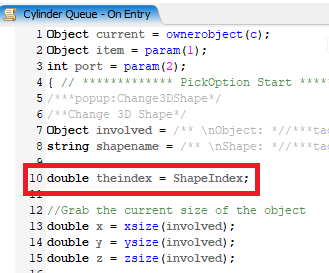
Write an Answer

question details
14 People are following this question.
