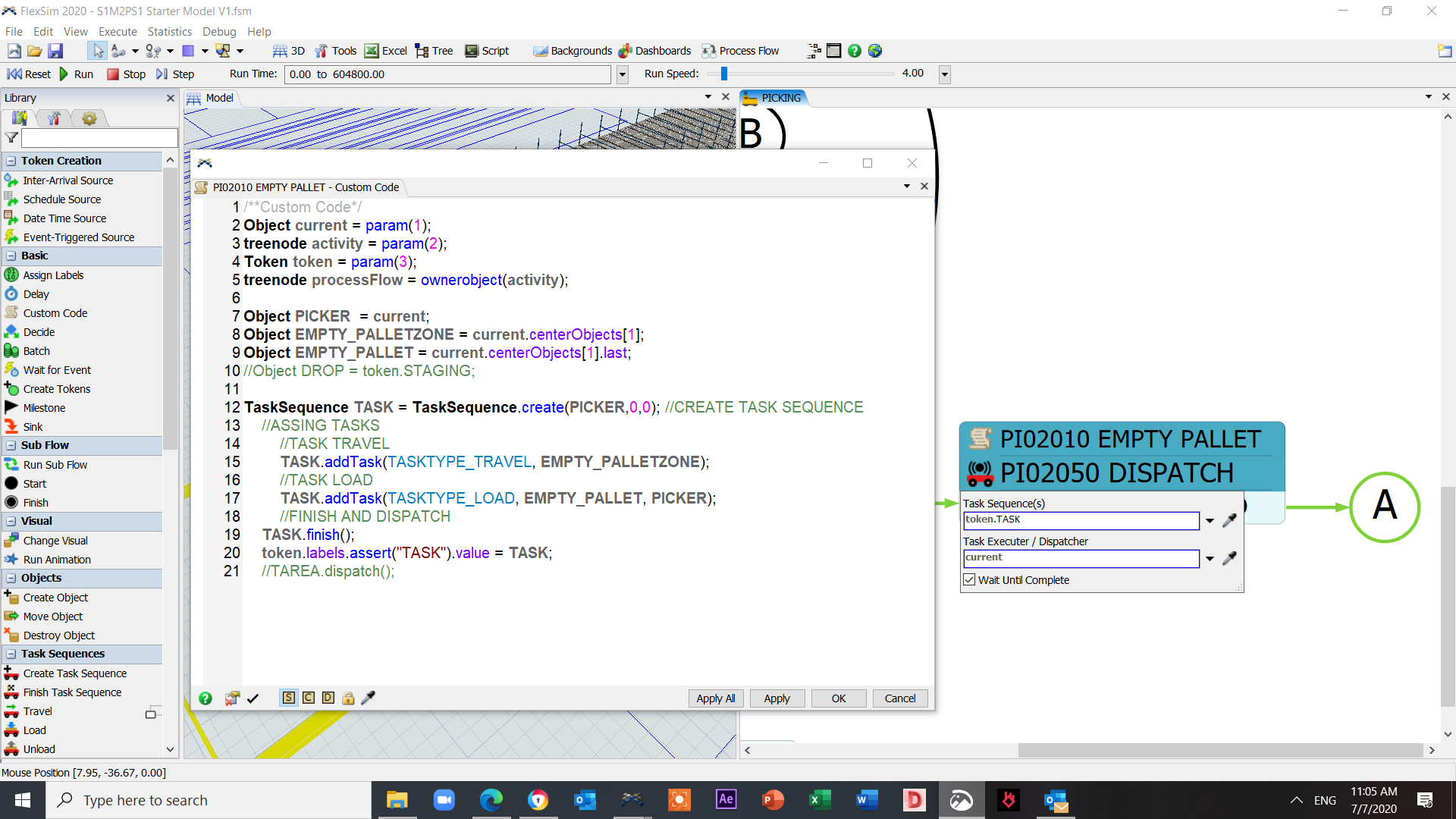Hi, I am working with a tasksequence in my process flow. To keep it compact I have included all my task sequence activities in one custom code activty as shown below. (Create, travel, load, finish and dispatch). I am encountering a problem though... the token doesn't wait for the tasksequence to be completed and moves on to the next activities. I have solved this by adding a separate dispatch activity that allows me to chose "Wait Until Complete". How can I add that option to my code to avoid that additional DISPATCH ACTIVITY? I attach the model also. Thanks!