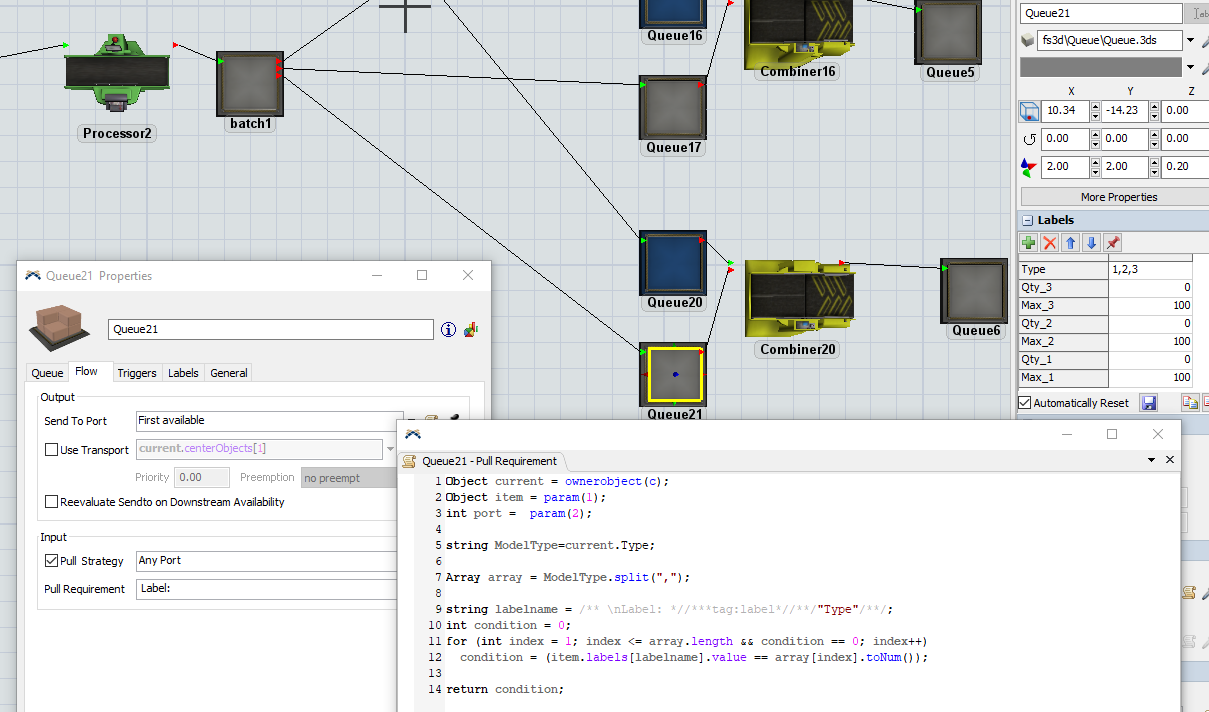Hi team,
I m creating a model where im going to use experimenter in order to find the proper batch qty in a packing line and the packing area use a pull system and I need to pull using batching system without mix material.
Could you please let me know how I can pull material from the object "batch1" using "batch" and pull again once I don't have material in the queue that already pulled? ( im increasing and decrementing the label on entry and on exit based in the item.Qty, that i use is "Qty_3" for example but this change based in the item type)
If I dont have any material in the queue that is pulling , I can accept any item type (please see reference image)
please see below the example model to explain the concept, any question please let me know and thanks for all.