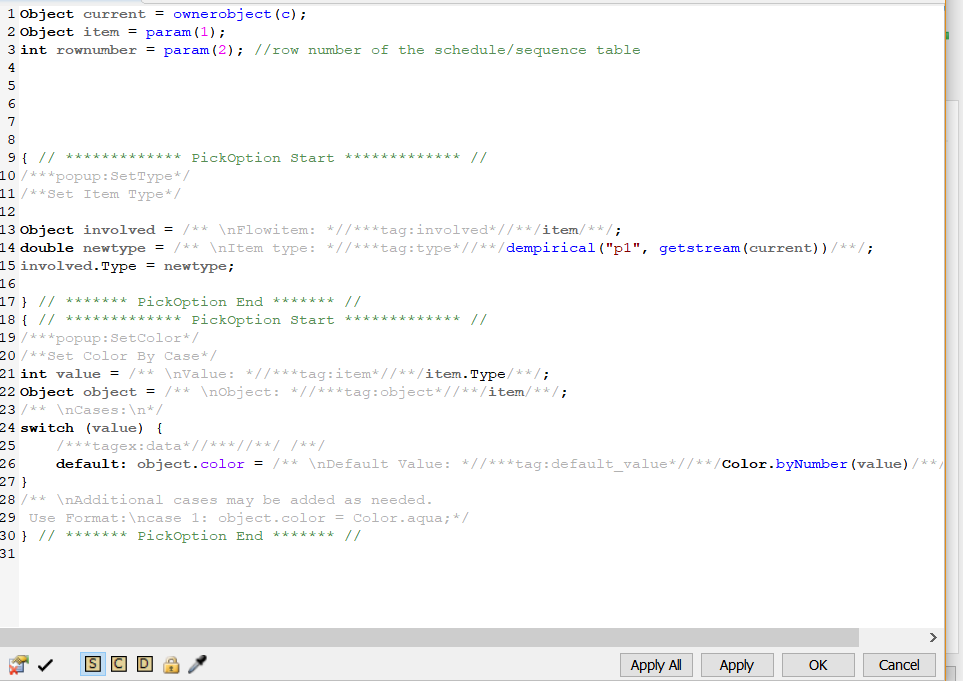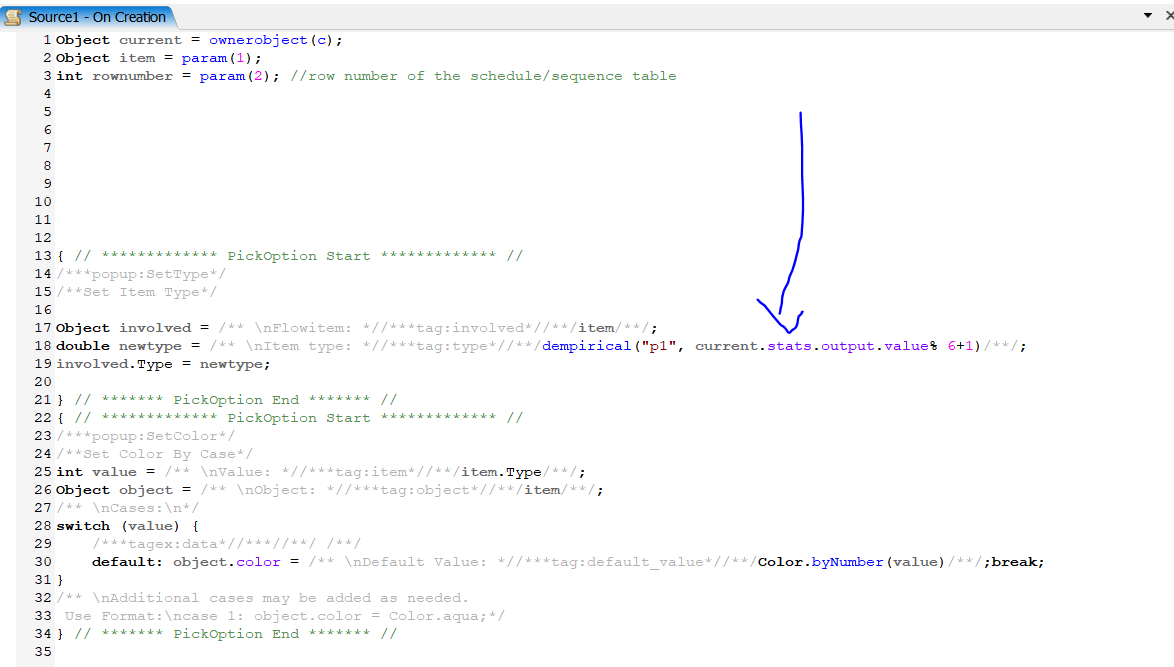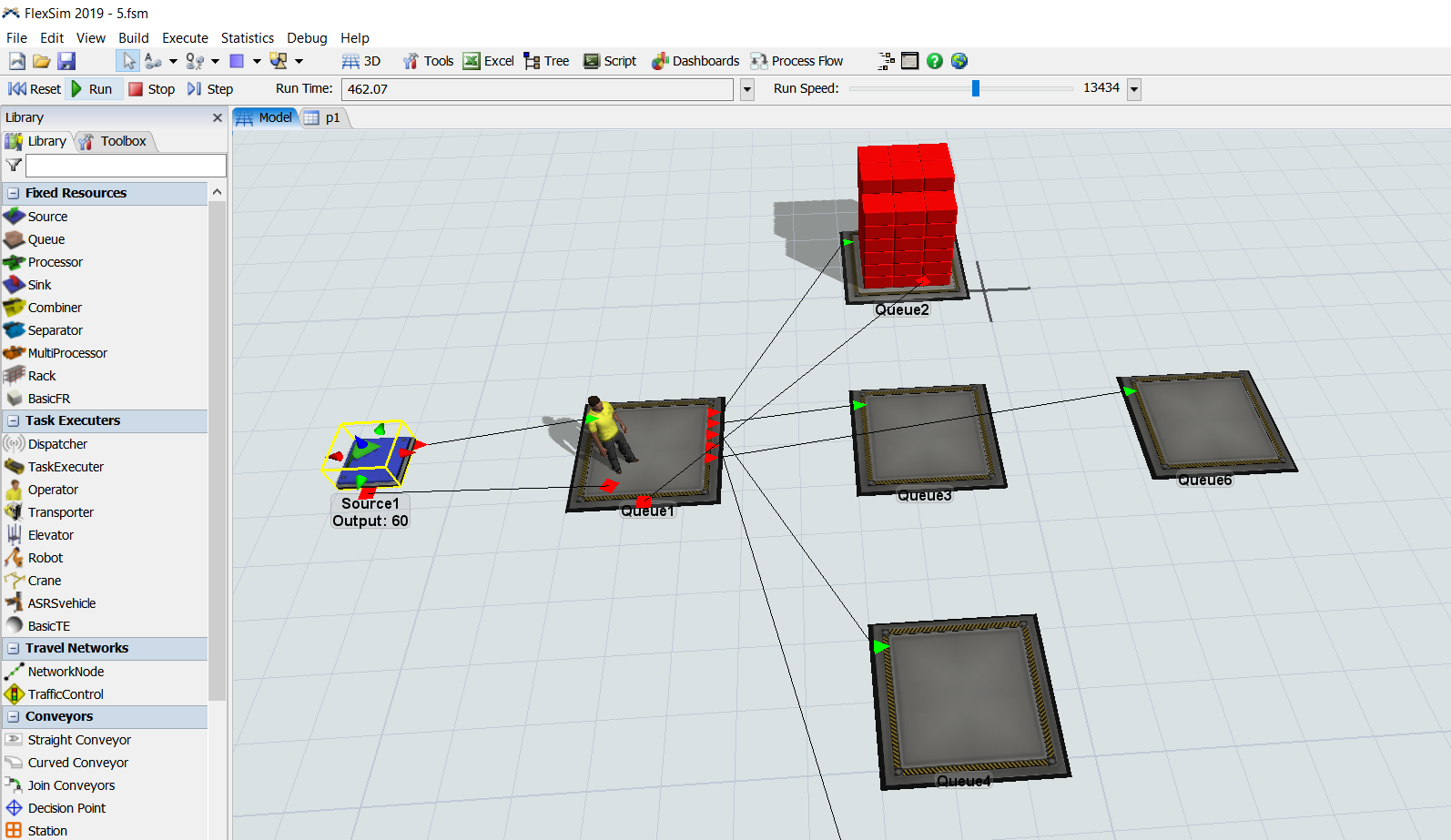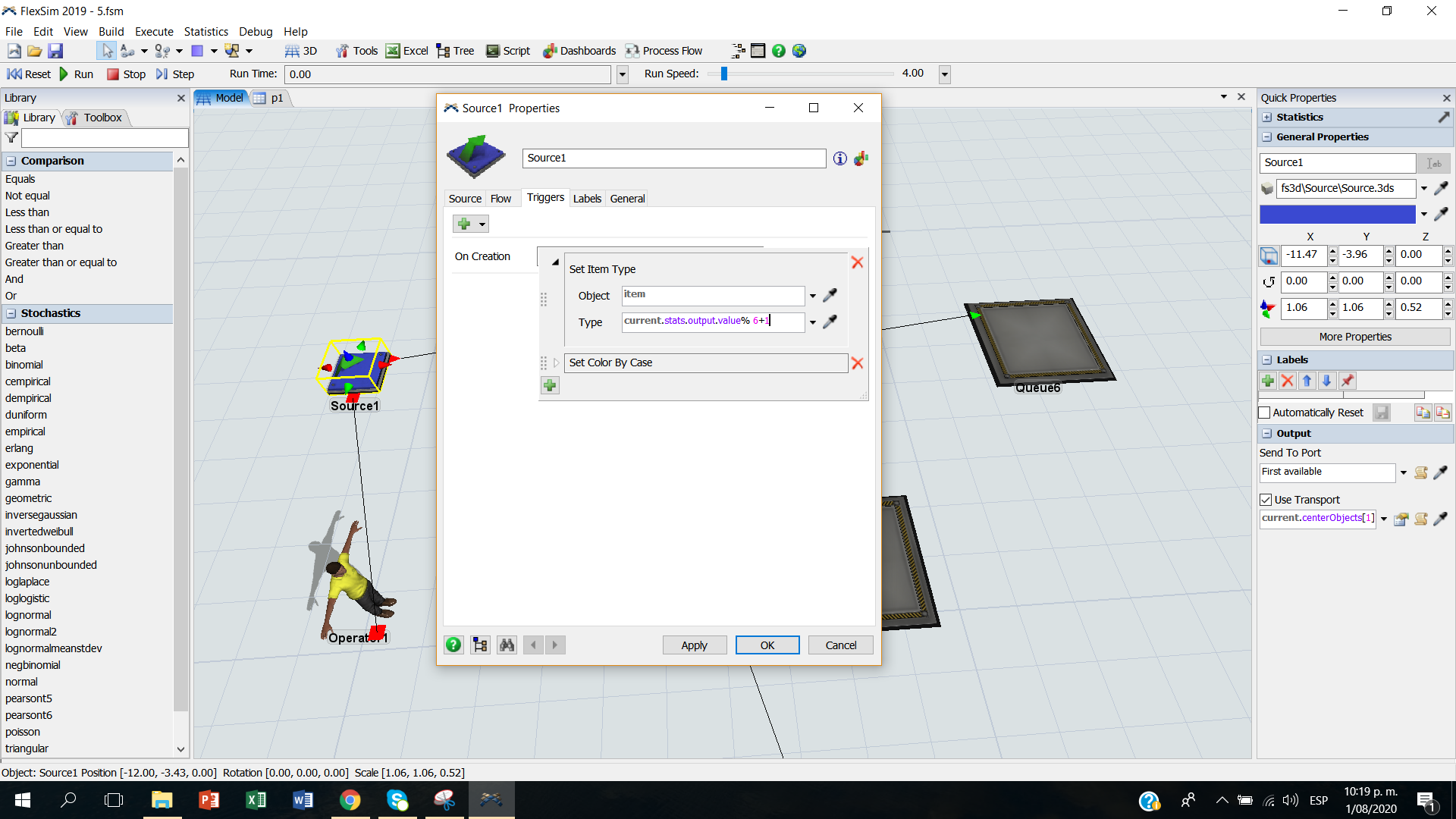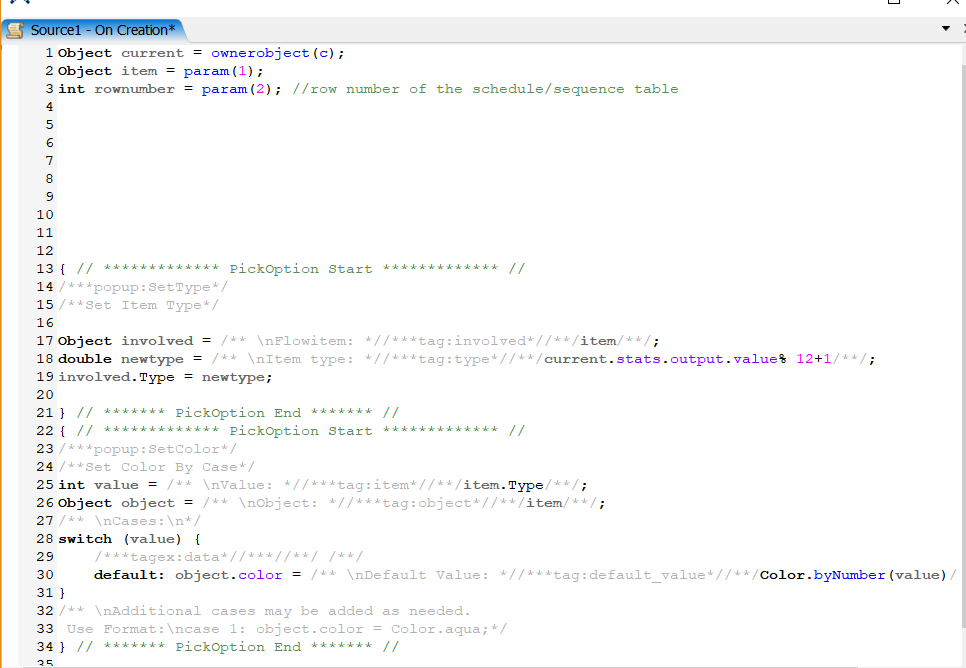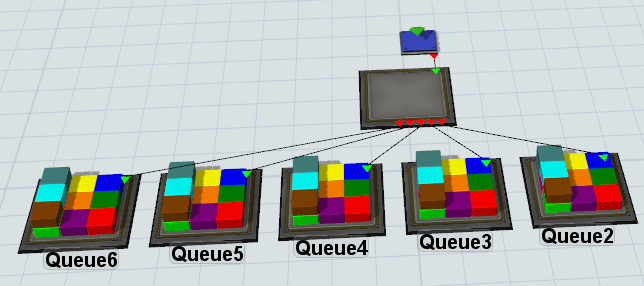Por favor me pueden ayudar, tengo un modelo de 60 cajas distribuidas en 5 tipos de cajas a cada una de ellas le corresponden un valor de 20% del total de cajas eso quiere decir que a cada tipo le corresponden 12 cajas y cuando simulo esto no logro cumplir esta condicion ni por set item type by percentage tampoco por global table. observo que la simulacion toma es valores aleatorios. por favor me podrian ayudar
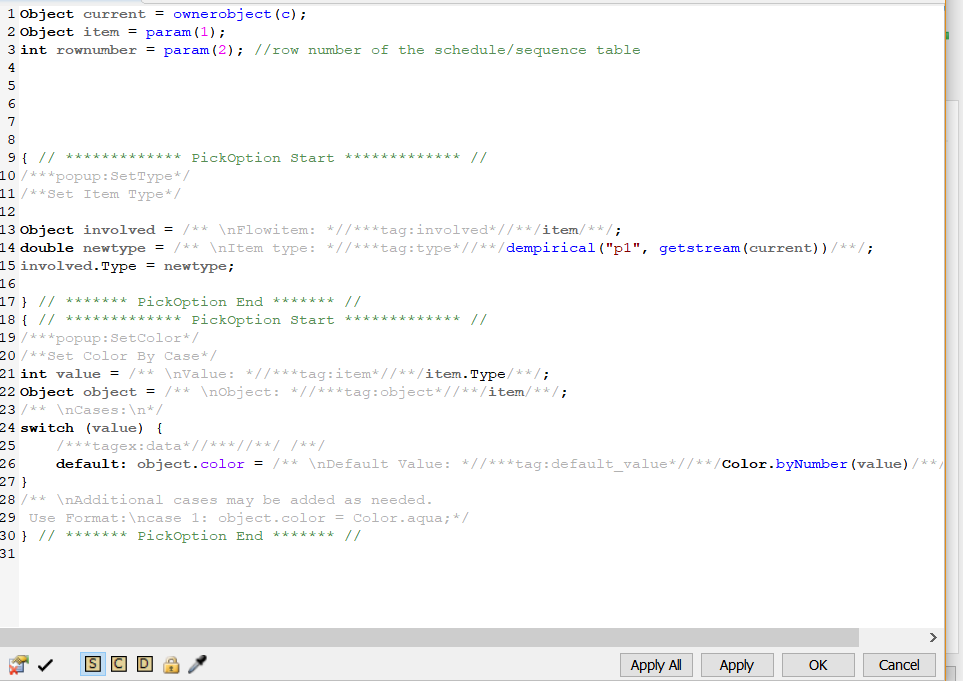
y esta fue la configuracion para set item type by percentage