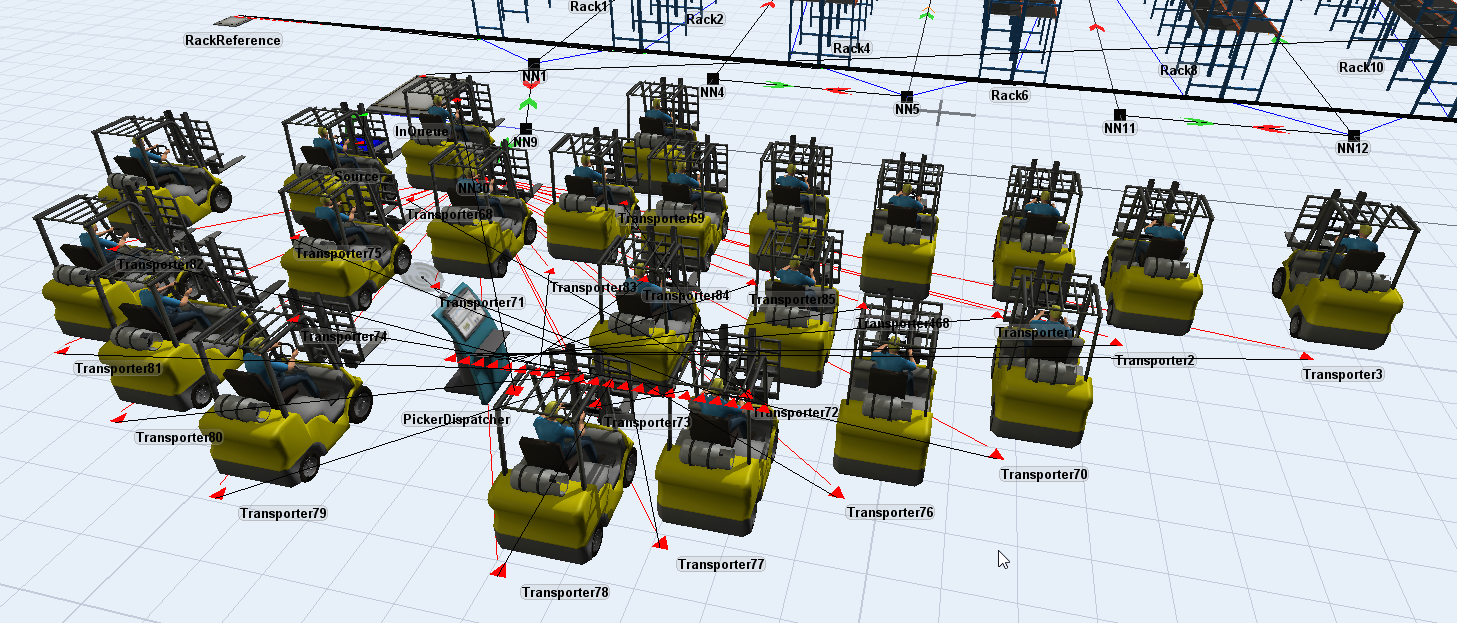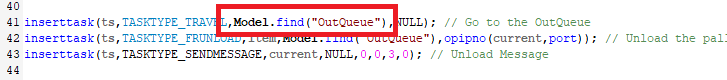Hello
I am using the uploaded model as a template for a model I am building. However, there is something seemingly weird happening that I do not understand.
There are enough task executors or transporters to handle all the orders that are currently present in the global table orders. However, for some reason, it does not use all the available transporters, but instead chooses to use transporters for multiple trips instead. In the model I have uploaded, there are 13 orders and 13 transporters, but only 10 transporters are used. I have tried changing the pass strategy of the dispatcher to round robin, where all transporters then got used which seems to indicate that it is not impossible to pass the orders to the transporters, but when it is set to first available, it does not use all the transporters. I have also tried increasing the length and number of the orders, but this did not change anything, it was still only the 10 transporters that did all the orders.
The template that I am building my model from is from an older version of Flexsim and I do not know if this has anything to do with it. After having been working with the template model and my own for some time, I do have a lot of understanding of how it works but I do not know if its maybe just because my own understanding of task sequences and how they are passed that is lacking.
Any help is kindly appreciated.