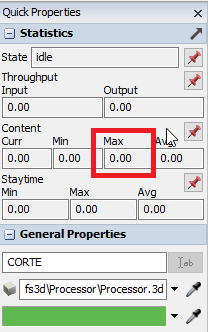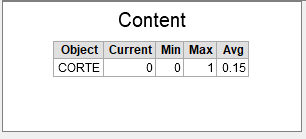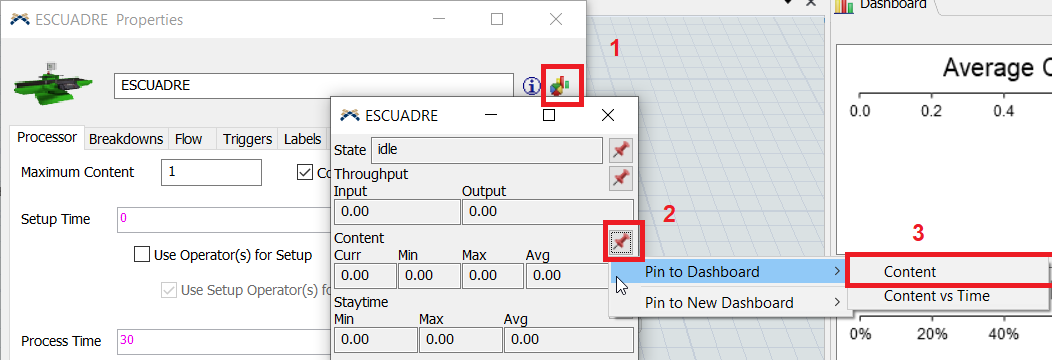Good afternoon, I am new to using flexsim and I have an exercise that asks me to determine for each operation:
a) Utilization chart
b) Maximum number of pieces
c) Average number of pieces
I already added part A and C but I'm not sure they are right and I don't know how to do part B
I add my system in case you can check it and give me feedback