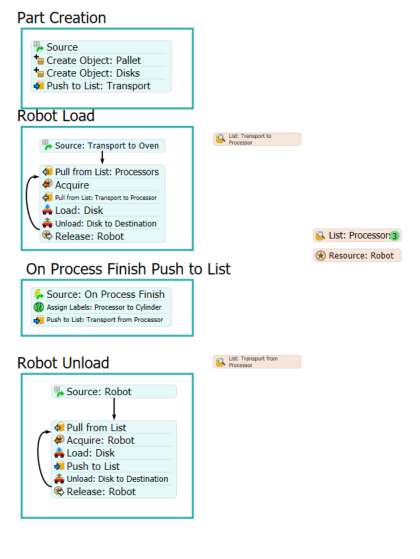Hello,
I am using the Process Flow window to move items around in my simulation. My problem is that when items are brought into the processors, the processing times I have assigned don't seem to work. I've changed the process time but the robot will just remove the part immediately and not allow the processor to process the item. I would like to see the items get placed into the processors, those items be processed for the defined time, and the robot be freed to accomplish other things during this process time.
Thanks for any help!