Hi dear all,
Is there any way to customize the conveyor object to transport small flow items such that it allows the flow items to move around a system of conveyors in multiple paths? In my model, I have a system of conveyors through which the items move. This conveyor system is connected to multiple processors and the items can leave the conveyor and enter the processors according to some conditions. What is happening is that when the number of items arriving at the system increases, there is a bottleneck in the conveyor close to the processors because the items that don't need to be processed in this processor get stuck in the conveyor waiting for the ones that have to be processed enter the processor. I would like to know how to customize the flow of the item in the conveyor such that the item doesn't need to wait in line in the conveyor, close to the processor if it doesn't need to be processed in this processor. Is there any way of customizing the conveyor to allow the items to overtake the remaining items that are waiting in line to enter the processor if this item doesn't have to be processed in this processor?
Here you are a image showing the problem I'm facing. Processor can only process one item at a time. Not all these items that are waiting in line before the processor need to be processed in this processor. For these items that do not have to enter the processor, is there a way of overtaking the one that actually needs to be in line to be processed in this processor?
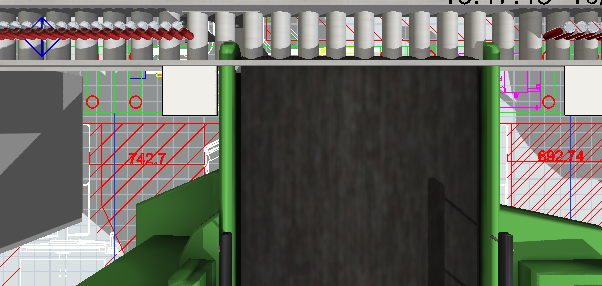
Can anyone help me solving this issue, please?
Thank you in advance! I'm looking forward to hearing from you!

