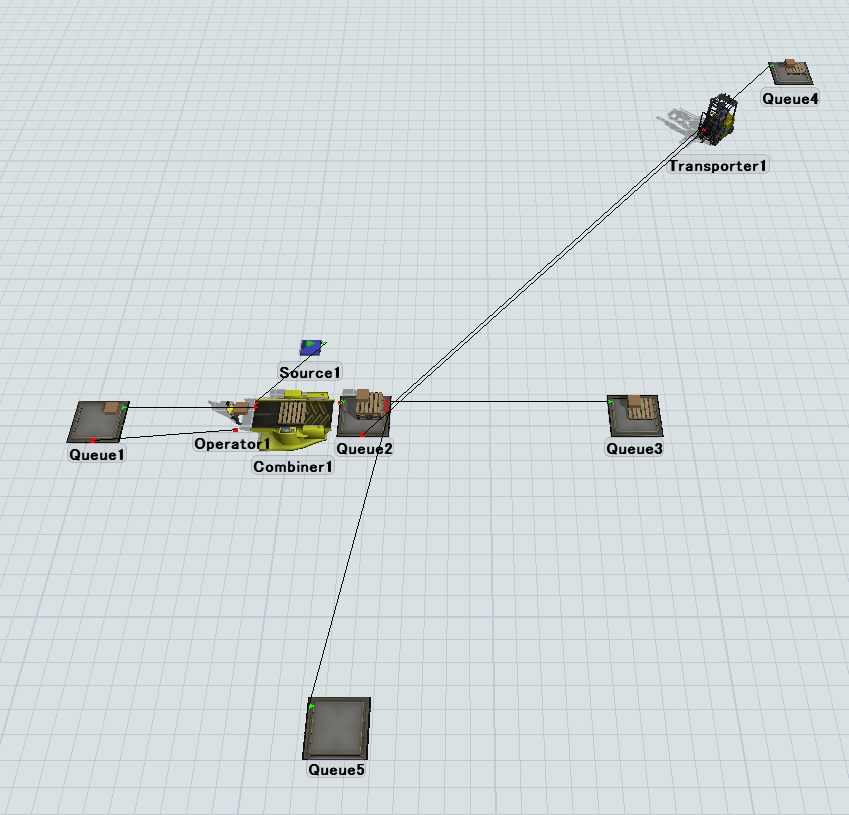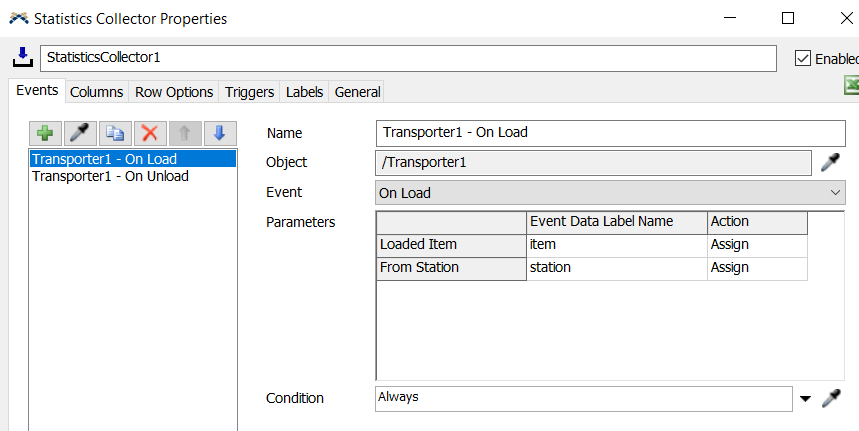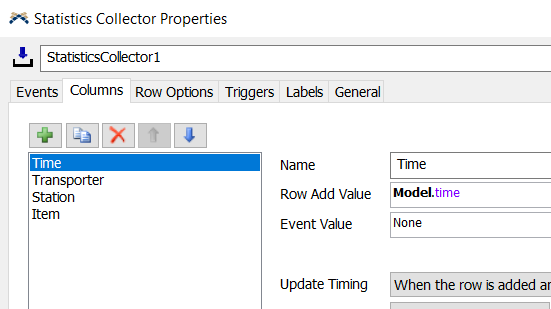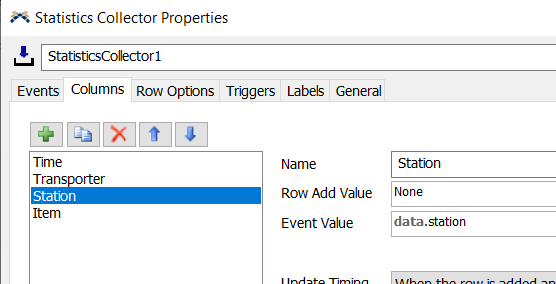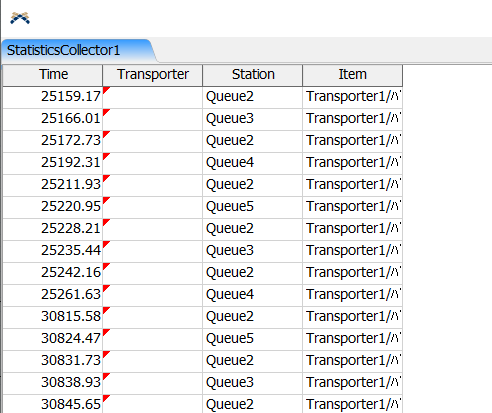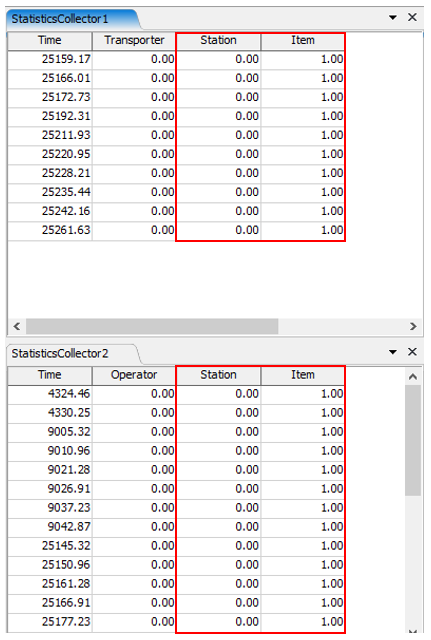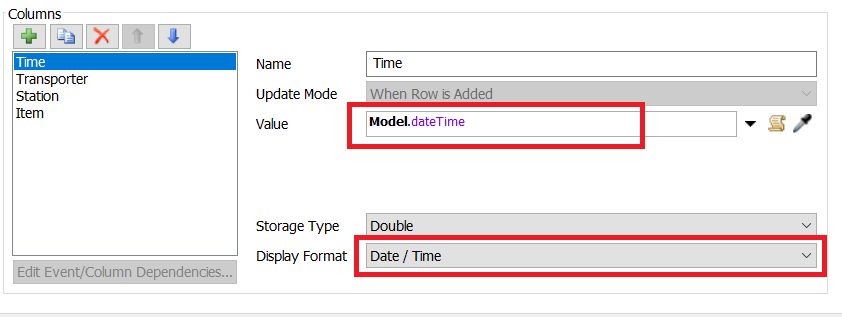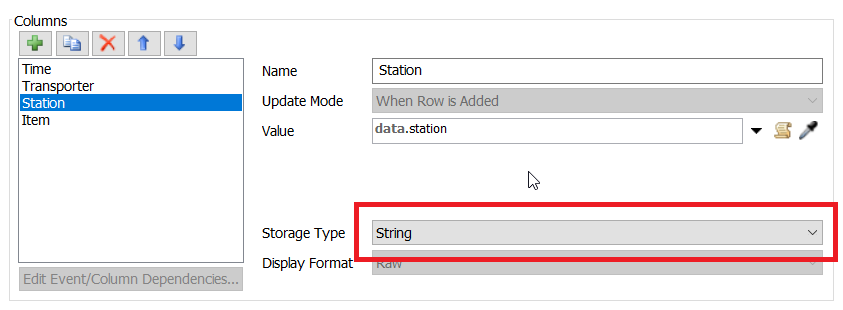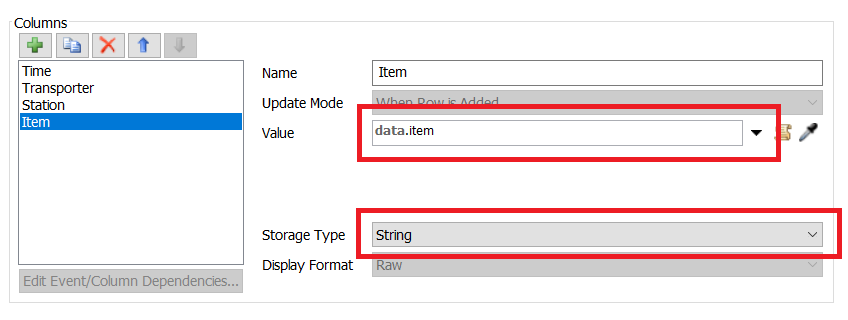The user has a question about the output of the dashboard.
Take the case where "Transporter 1" carries items from "Queue 2" to "Queue 4" as in the attached model "model.fsm". What time and minute did "Transporter 1" pick up the flow items in "Queue 2"? Also, is it possible to express on the dashboard the time that the flow item is carried to "Queue 4"?