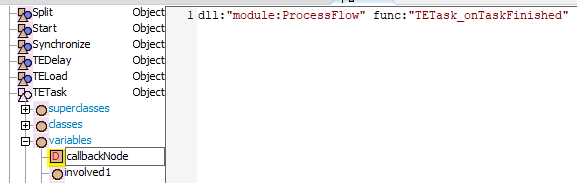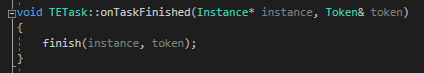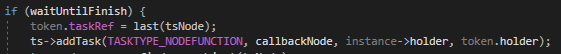Hello,
I am trying to create a custom ProcessFlow activity that is pretty similar to the default "TE travel" that the token must wait until the end of the task, but I'm struggling to figure out how to identify when my task is done so I can release the token. Just to contextualize, my whole process is executed at a treenode in the model and I wish to let my activity know when my process finishes so it can release the token to the next activity.
@jordan.johnson has told me that I should use the "Blocking Activity" class when I wish the token to be stopped at the activity until the process ends, so I'm using it and I also identified the Blockstates, but don't know how to use or manipulate them.
At first, I've imagined that the ProcessFlow activities could receive messages, therefore I could send a message when finished my task, but there is no "OnMessage" trigger at ProcessFlow activities. So if someone could help me to figure out how can I make this "return" to the ProcessFlow activity, I'll be very appreciated.