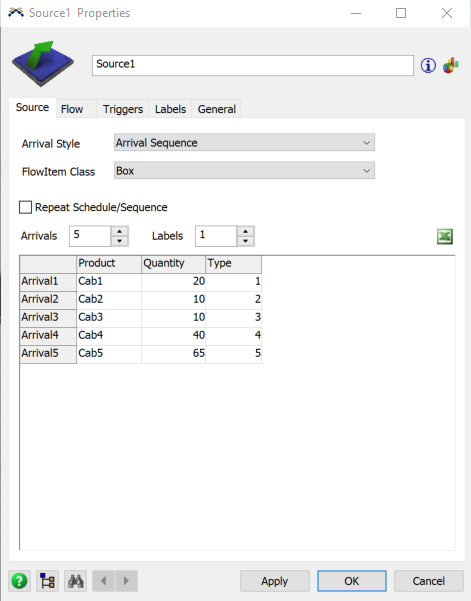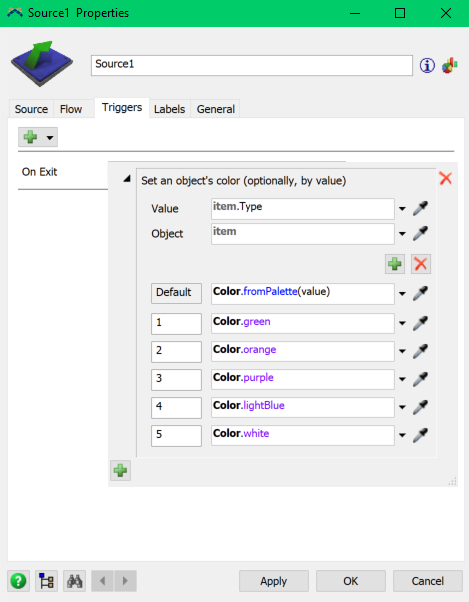HelpFile.fsmHello,
I am currently evaluating the software with the Trial version and am having trouble changing the colors of the flow items based on Object's name. I am trying to set the color of my "box" flow items based on the label that was created out of Source1. I have 5 different Products that are generated out of Source1 using and arrival sequence. I tried to follow along with some tutorials and added a Trigger on source 1 to "Set Label and Color" On Exit. This is changing the name of each box however it's keeping them all the same color. Attached is the file I am working with.
Second question, how do I keep the operator from "walking" through the middle of the processors?
Thank you!