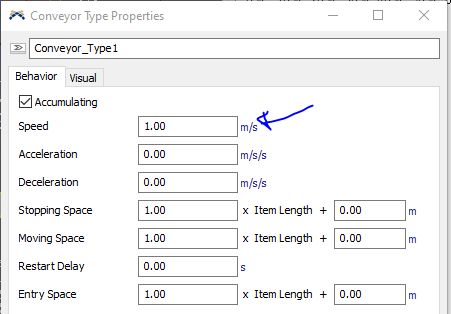Hi team,
Could you please let me know how i can do below using code.
Main goal: .Use a global table to assign velocity based in units per minute--
- Read the conveyor Type
- Conveyor_Type
- Read the units per minuter assigned to the conveyor type
- UnitsMinute= 5
- ratebyunit=min/UnitsMinute=12 (secs)
- Based in conveyor type read every conveyor length that have assigned the conveyor type above.
- Conveyor_lenght = Model.find("Conveyor1").as(Object).size.x (meters)
- Dinamyc velocity based in the lenght of the conveyor and units per minute assign the velocity by conveyor
- velocity= Conveyor_lenght/ratebyunit
thx