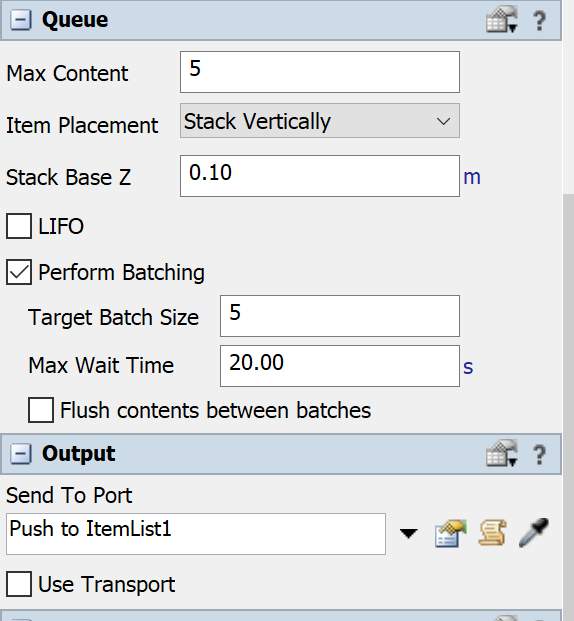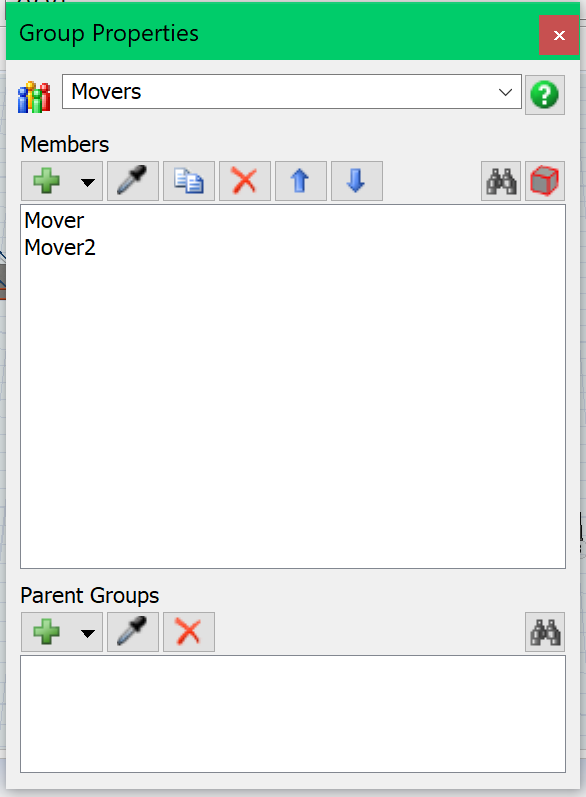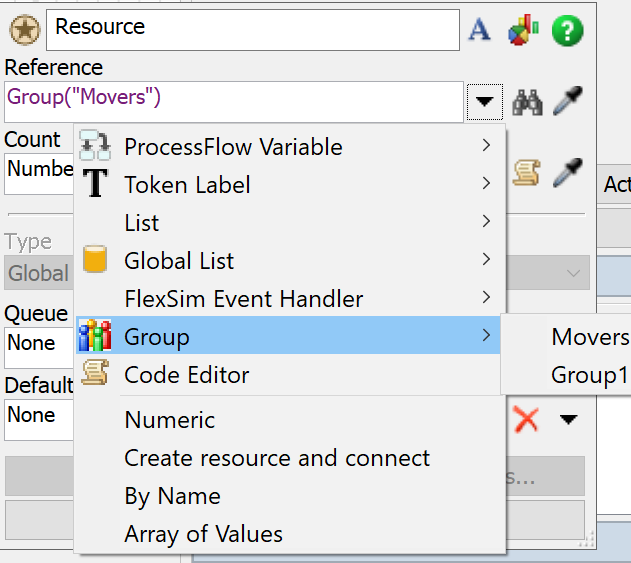Hello,
I have five queues (might be more), five conveyors (might be more), two task executors, and one rank. When items arrive in the queues, it has max wait time. When no one takes the items at a specific time, the task executor will take it and put it on the rank. It works when there's one task executor, and it only takes from one queue.
I want the task executors to move to any queue that reaches the max wait time, pick up the items, and put it on the rank.
Thank you!