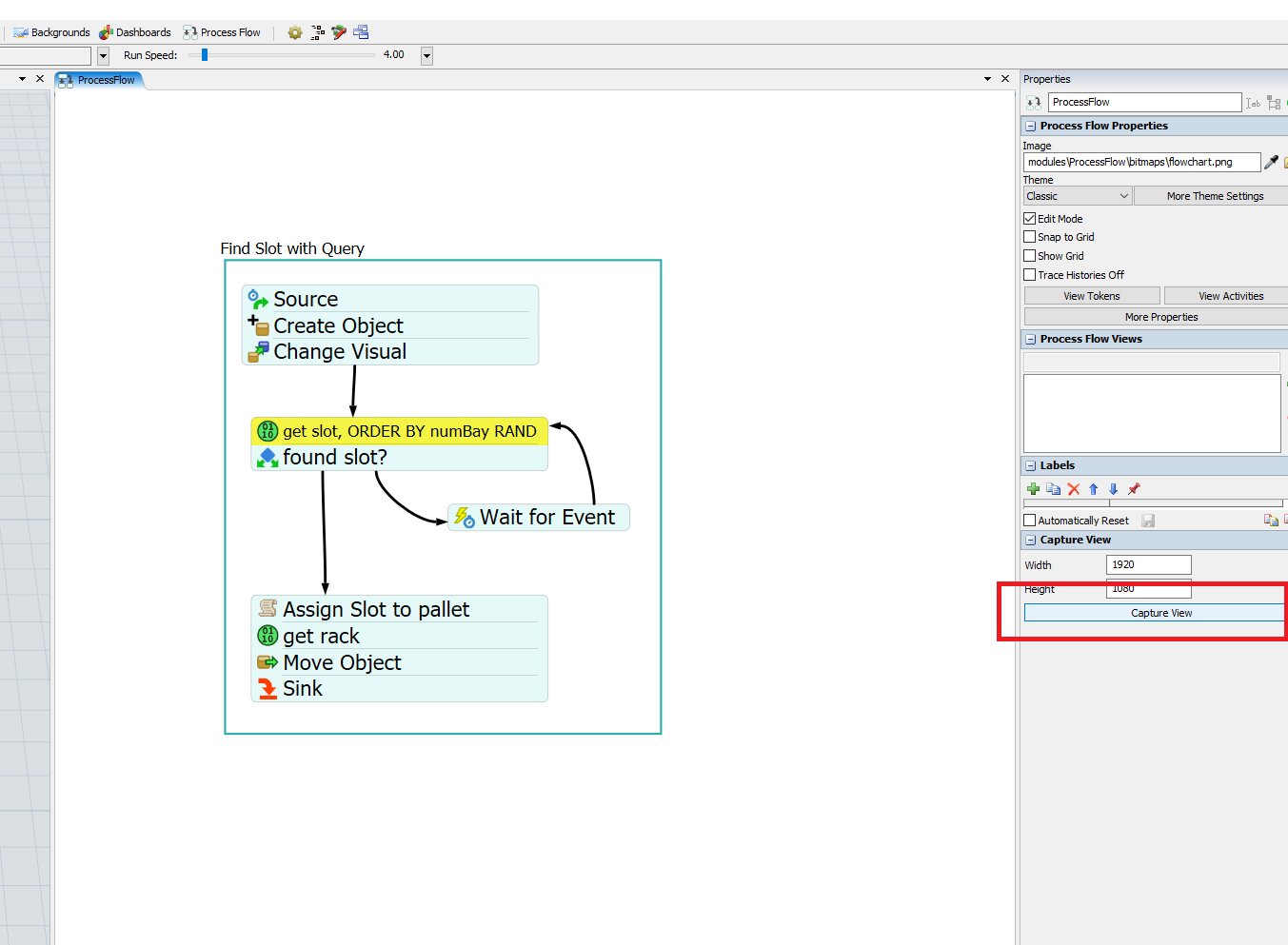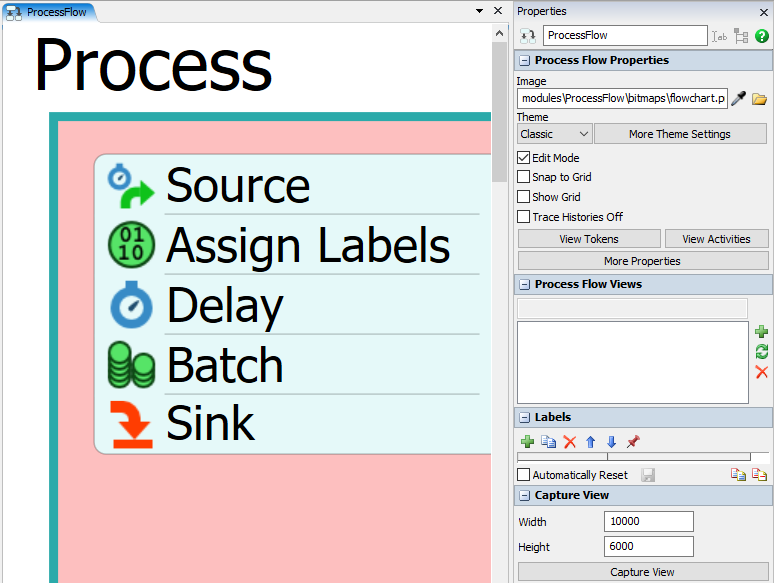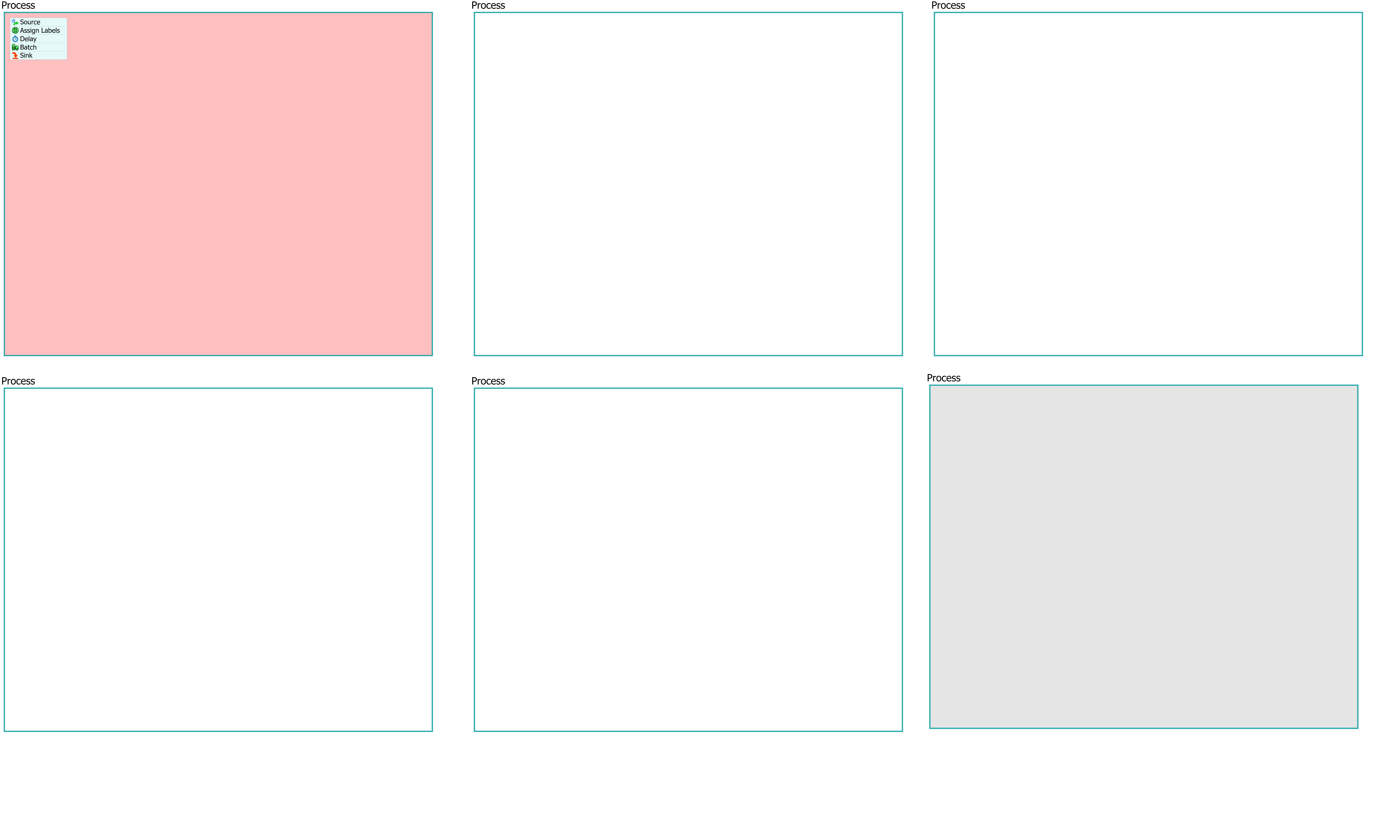Hello.
I want to do a screenshot in high resolution of some process flow I have but I couldn´t do it.
I tried to do the same in the 3D model and it was all good with any problem.
I am trying to do it with "capture view" panel in the "quick properties" menu, but I don´t know if I need something more to achieve the results I want.
I am using a full license.
Thank you a lot in advance.