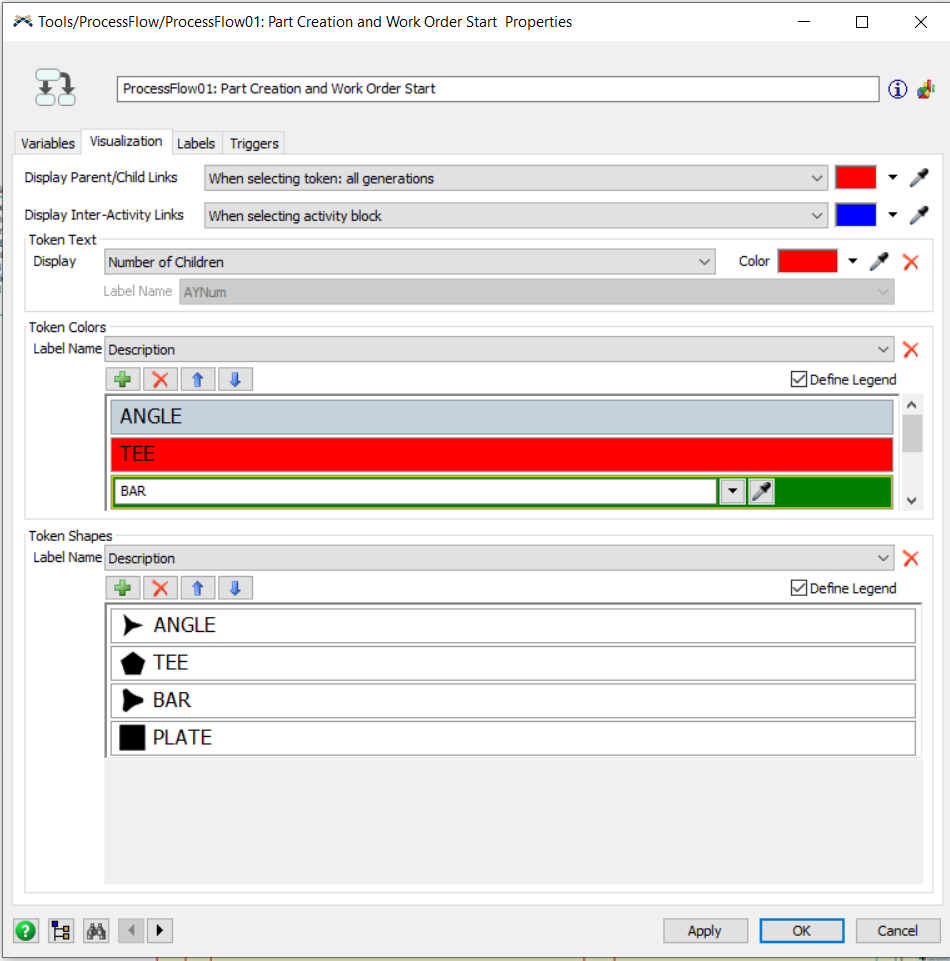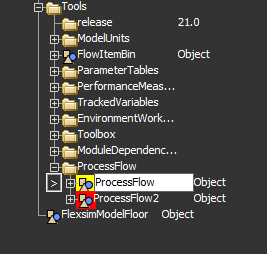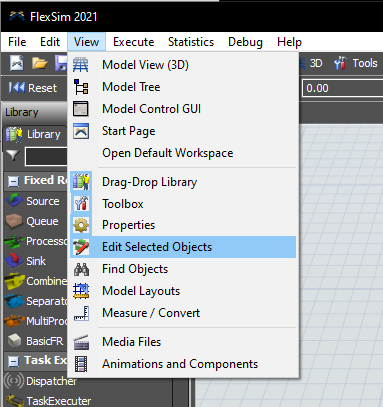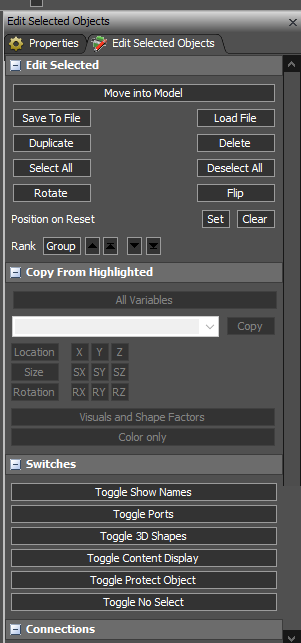Need to have the Token Colors pane expand the same way the Token Shape does. It is necessary to copy visualization settings across process flows because there is no automated way. I need to take a snag it of the window, paste it in the next process flow and then recreate it. sort of sucks.
Also the Help Version window shows up off the screen. And the Syustem console often hides the time off to the left when it throws an error.