Model B1.1.fsmPleas see attached model with my failed attempt. I wish to create boxes (flow items) of various sizes on a conveyor system. The box sizes I have indicated in a global table. The % distribution of these box sizes are linked to the label distribution which I have set in the source under create label. I think it might be easiest for me to set the box sizes based on their label. Please could someone assist me in my requirements. I would prefer not to use process flow if possible. Thanks.
question
Creating different box sizes based on labels
FlexSim 20.0.10
model-b11.fsm
(38.0 KiB)
Comment
0
1 Answer
Just refer to the table in the Set Size option of the trigger. It's even an option in the dropdown menu to the right of the field.
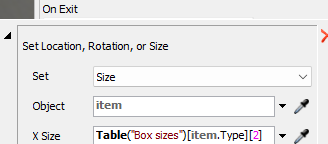
1727868398807.png
(8.3 KiB)
·
6
Hi Felix. I tried your suggestion but the boxes sizes do not match up. Pleas see attached.Model B1.2.fsm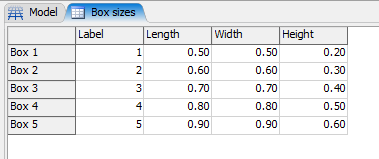
1727869043066.png
(7.0 KiB)
model-b12.fsm
(38.0 KiB)
You need to refer to the correct columns, not use the first column (label) for each dimension.
If you want, you can also use the column names instead of numbers.
@Felix Möhlmann , thanks, I tried your approach but can't seem to get it to work. The box sizes do not correspond to my global table. Please see attached attempt. Please could you help me by perhaps editing my attempt? Model B1.2.fsm
model-b12.fsm
(38.0 KiB)
As I said, you are currently using the first table column as the size in all three dimensions. Adjust which columns you read from for the x, y and z size.
@Felix Möhlmann I have managed to get it to work eventually. Thanks so much!
question details
10 People are following this question.
