I'd like to request a feature for looping animation, based on my recent question and others previously.
When you select "Start Animation" can we get a check box to loop the animation until stopped? I feel that would be very beneficial to many users and save having to edit the code directly
Idea
Loop Animation Feature Request
1 Comment
The default repeat type is defined per animation within the Animator. If you want an animation to default to looping until stopped, select Repeat Indefinitely for the repeat type.
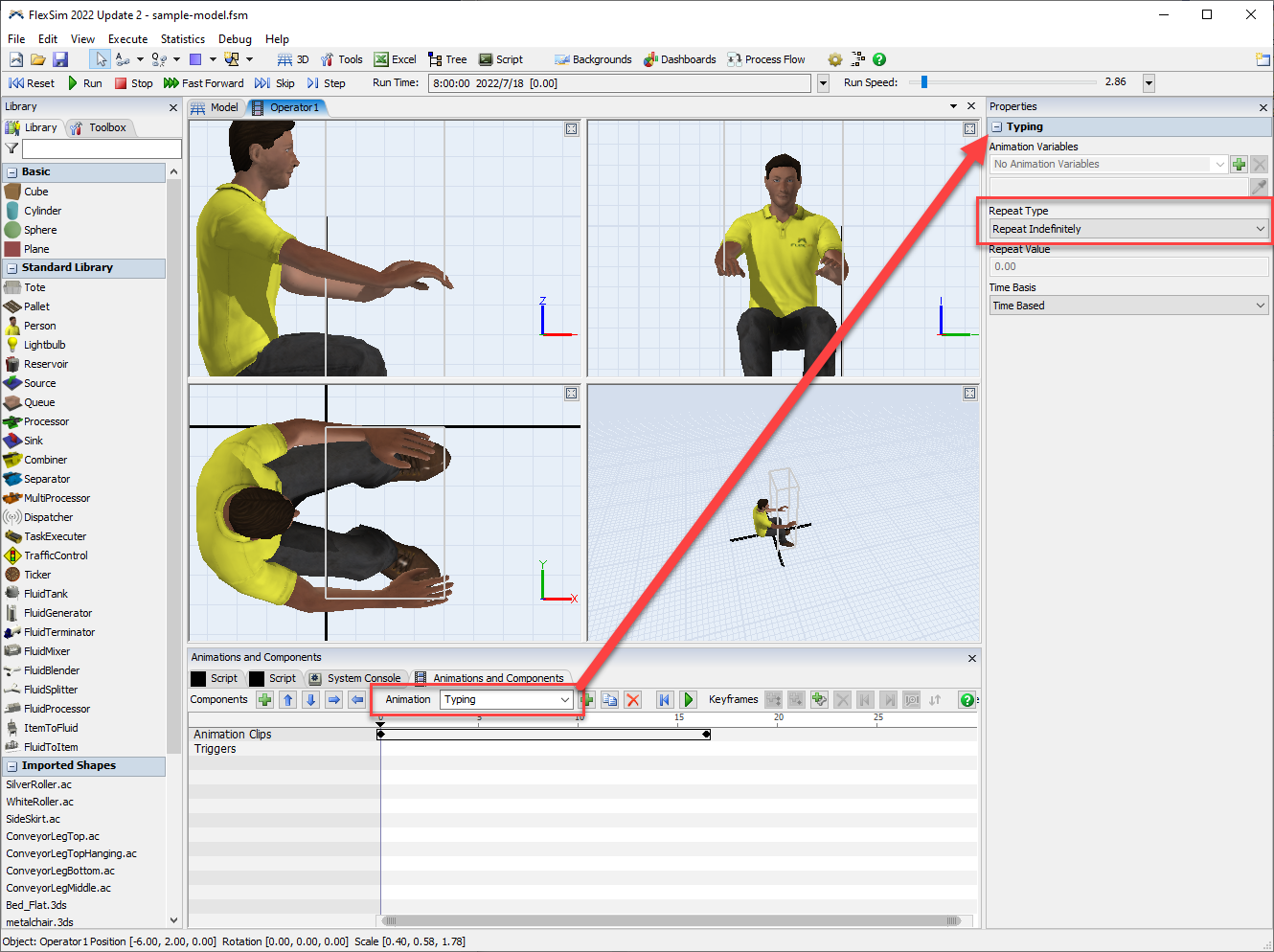
You can also override the animation's default value with your own value when you start the animation:
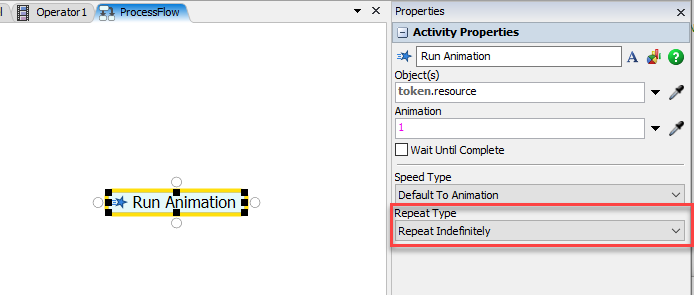
So it would make sense to make a radio button at the end of each animation drop down (the ones that are relevant) to loop animation. For those that have say, 300 operators in a full plant model. It would make it simpler than opening the animation for each one. We could simply select it from the same working screen as we build.
Maybe add a drop down to select an animation you want to edit the property for and then the button (or drop down) appears to select the desired play type.
At the least could we get a page in the help section labled "Animation playback and loop" so that future internet searches are directed to there?
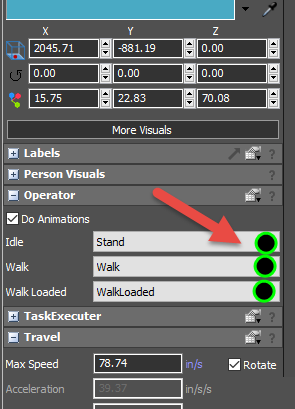
Can you show an example of how to use the "run animation" block shown above, including how to complete the "Object(s)" and "Animation" fields in that block? I gave it a shot in the attached image but it did not loop the animation I have tied to the "Review Scan" location. sim_animation.PNG
Your Opinion Counts
Share your great idea, or help out by voting for other people's ideas.
