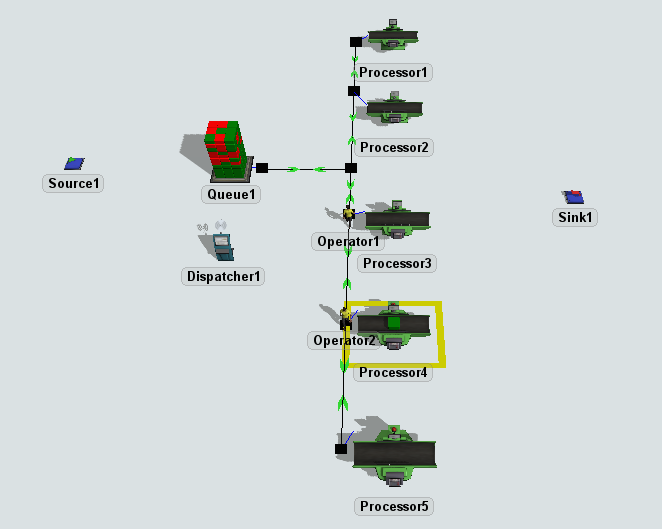Hi, i am still beginnig in flexsim and i am trying to use the "Port By Case" for the to send from "Queue 1" the "item.Type == 1" to "Processor 1 or 2" AND send the "item.Type == 2" to "Processor 3, 4 or 5". I believe you can only do it through custom code. Unfortunately, I cannot use the "Specific Item Label" in Pull Requeriment. How to proceed? I need a Help
Thanks!!!