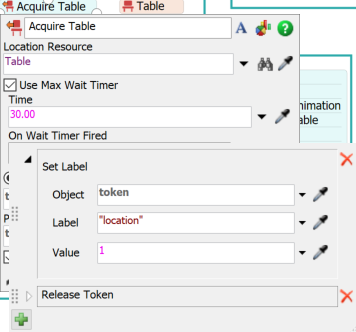Dear community,
I want to show in the dashboard the number of tokens which have failed during the simulation. The problem is I have looked in different places and could not find the answer. The failed tokens are generated in the TablesAndChair location resource in Acquire Table process flow. We have put a label 'failed' in Maxtimewait property on Exit. If anyone could help would appreciated. Here find attach the fsm file that I am using.
Thanks in advance!