Objects are getting misplaced on the other object after getting assembled at the Combiner. Below is the snapshot from the one basic model and there is another one from my project

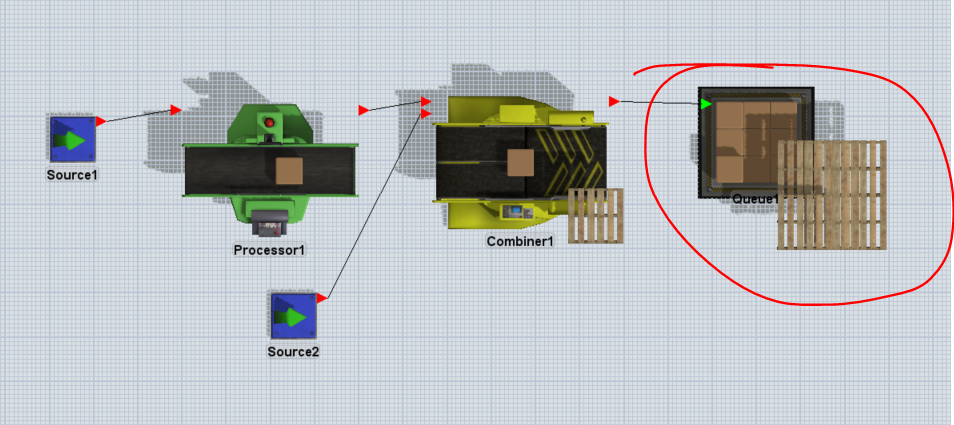
Objects are getting misplaced on the other object after getting assembled at the Combiner. Below is the snapshot from the one basic model and there is another one from my project

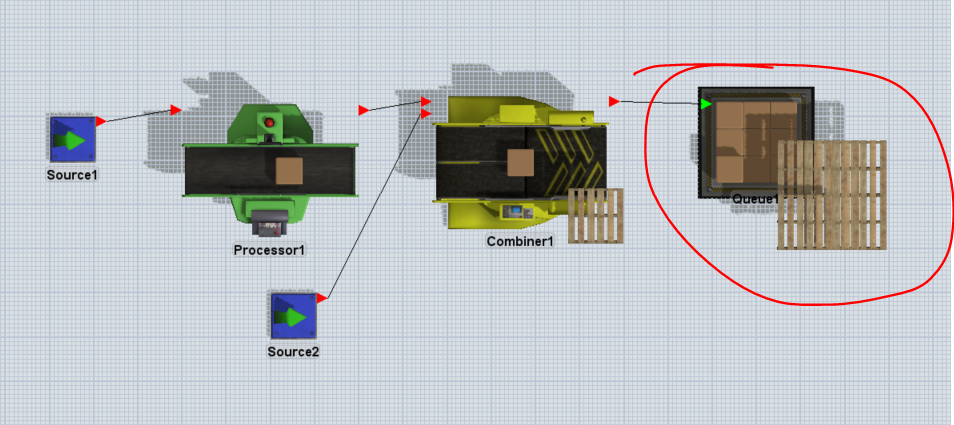
Hi @sachin T3, was jason.lightfoot's answer helpful? If so, please click the red "Accept" button at the bottom of their answer. Or if you still have questions, add a comment and we'll continue the conversation.
If we haven't heard back from you within 3 business days we'll auto-accept an answer, but you can always unaccept and comment back to reopen your question.
Usually you need to swap the port - have the container come in on port 1.
Sorry for the late reply. The answer did not solve anything. the problem still persists.
The items entering through port port 1 must be of type pallet or tote. Or it is any other item which has its packaging feature activated.
Hi @sachin T3, it's hard to know how to help without looking at your model since switching the port seems to solve the problem on our end.
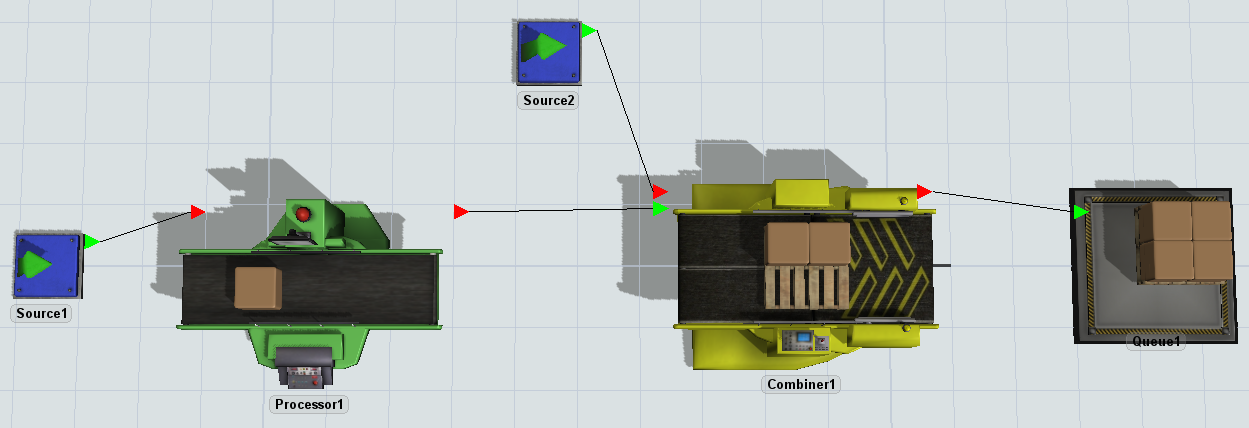
You can reply with an example model if you'd like, or if your model is proprietary, it can be posted as a private question visible only to FlexSim U.S. support staff. You can also contact your local FlexSim distributor for phone or email help.
15 People are following this question.
FlexSim can help you understand and improve any system or process. Transform your existing data into accurate predictions.
FlexSim is a fully 3D simulation software environment. FlexSim can be used to simulate any process in any industry.
FlexSim®, FlexSim Healthcare™, Problem Solved.®, the FlexSim logo, the FlexSim X-mark, and the FlexSim Healthcare logo with stylized Caduceus mark are trademarks of FlexSim Software Products, Inc. All rights reserved.
Privacy | Do not sell or share my personal information | Cookie preferences | Report noncompliance | Terms of use | Legal | © Autodesk Inc. All rights reserved