I have a Floor Storage where the last bay can only be placed boxes at one height, in the penultima bay only boxes at two high, and in the rest at three high. How can I do this?
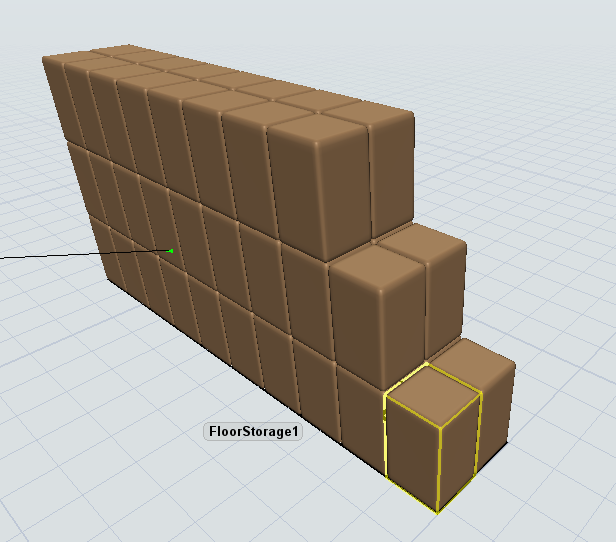
I have a Floor Storage where the last bay can only be placed boxes at one height, in the penultima bay only boxes at two high, and in the rest at three high. How can I do this?
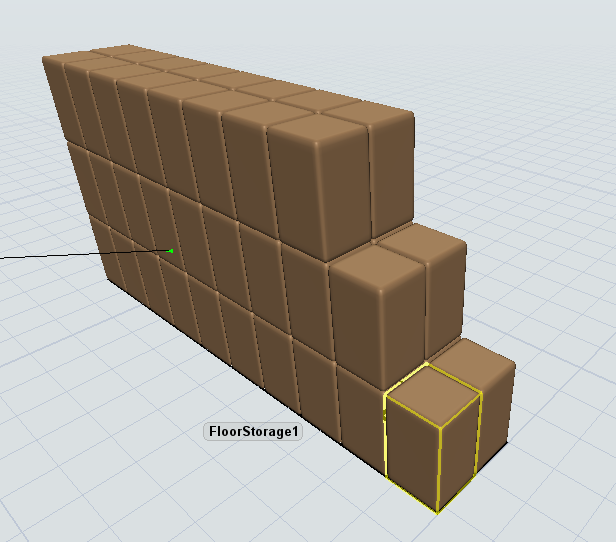
Hi @Omar Aguilera Rico I referenced Jordan's answer to this question. I created a label called MaxContent on the slots using paint slot labels. Then, in the Slot Assignment Strategy I changed one line of code.

The mustHaveSpace is a variable that's already set to 1. The second part of the if statement checks if the current slot content is greater than or equal to the MaxContent label. If it's greater, it will continue on in the loop until it finds something with space.
Hi @Cass Z,
First click on Paint Slot Labels in the library.
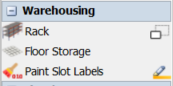
Then the properties will have a Label section. Changing this to "MaxContent" will allow you to see the assigned label values for each slot.
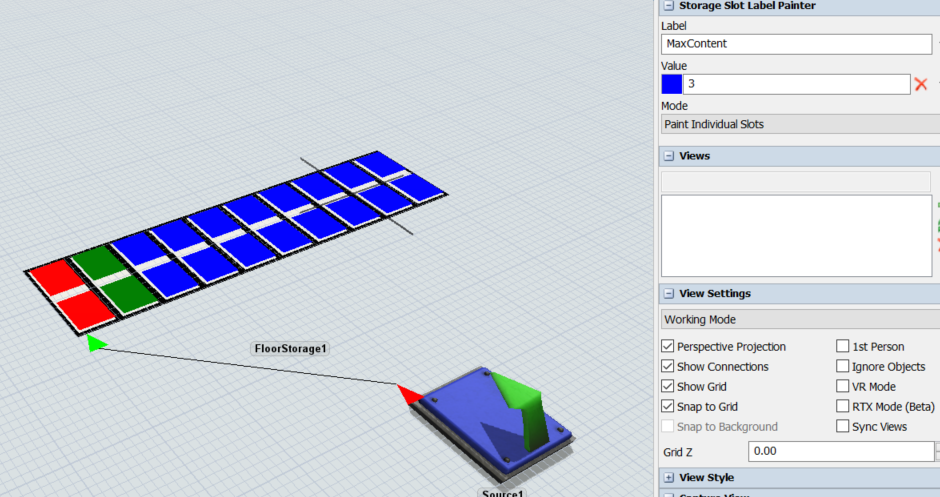
16 People are following this question.
FlexSim can help you understand and improve any system or process. Transform your existing data into accurate predictions.
FlexSim is a fully 3D simulation software environment. FlexSim can be used to simulate any process in any industry.
FlexSim®, FlexSim Healthcare™, Problem Solved.®, the FlexSim logo, the FlexSim X-mark, and the FlexSim Healthcare logo with stylized Caduceus mark are trademarks of FlexSim Software Products, Inc. All rights reserved.
Privacy | Do not sell or share my personal information | Cookie preferences | Report noncompliance | Terms of use | Legal | © Autodesk Inc. All rights reserved