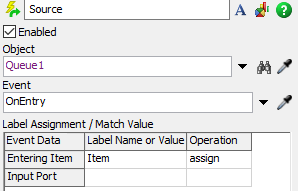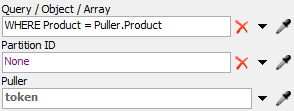The attached model put 3 boxes into 3 queues. The process logic loads the list upon entry to the queues all at time 0. Then a token is created at time =20 and wants to pick up the box at queue2 and deliver it to the processor1. This should be easy but I can't get it done. Please help me to learn flexsim better.
Thank you