Attached is a really simple example with the A* navigator. Was hoping someone can share a tip or trick on how to the mandatory and preferredFlexSim AStar Example.fsm paths work? Why does the AGV avoid the preferred path?
question
1 Answer
If you want the traveler to use the Mandatory Paths you need to click on the AGV and then check the Use Mandatory Paths checkbox in the A* Traveler panel of Properties. However, the big downside with mandatory paths is that the traveler can't leave the path. They're stuck on the system of mandatory paths you draw.
If you don't want the traveler stuck to the mandatory paths, then preferred paths are probably what you're looking for. You just need to increase the weight on the preferred paths to incentivize the traveler to go out of the way to use the preferred path.
@Michael D6 If a preferred path crosses a divider it will open a path across the divider there. There also seems to be a small bug that is causing this behavior to happen if the preferred path ends near a divider, but doesn't actually cross it.
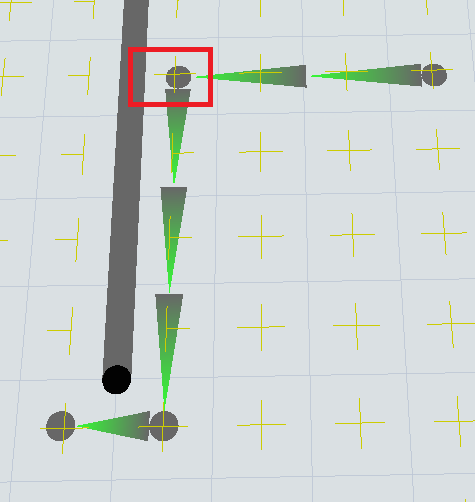
The workaround is to move the preferred path back away from the divider a little bit. You can look at the grid nodes (after resetting the model) to see when you've moved it back far enough. A yellow plus on the grid node means that a traveler can move in any direction from that grid node, but next to a divider the yellow plus should be missing the side pointing across the divider.
Thanks @Matthew Gillespie. I am not sure if this is a requirement but none of my dividers would work unless I added a conditional rule and assigned a label to the traveler. Now they all work perfectly fine. For instance traveler.Type == 1 and then assign each AGV with a Type 1 label. Then add this as a conditional rule for the divider. It was my assumption that dividers worked for all AGVs and the conditions were meant to be exceptions. Maybe I am doing something wrong but this created the behavior I want.
Unrelated side question, is there a way to change the acceleration/develeration of an A star AGV. They appeared to be blocked out?
question details
17 People are following this question.
