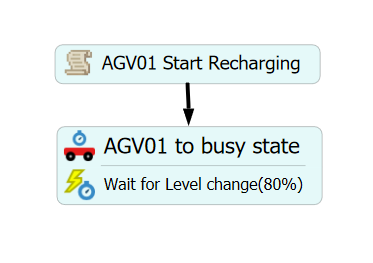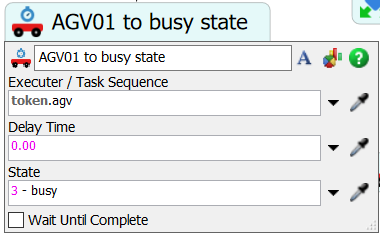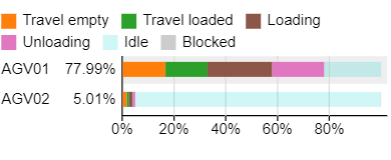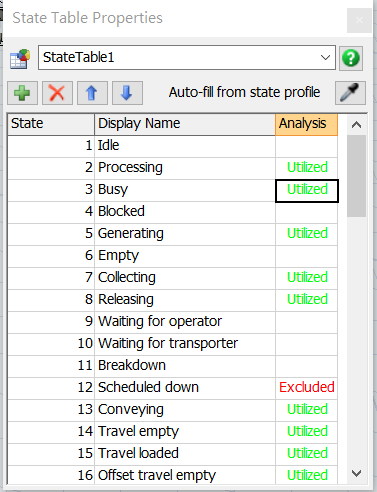When TE battery level is under threshold, it travel to the charge station. I'd like to switch agv to "busy" state, but how could I make it? In second activity, I unchecked the "wait for complete" so that it could turn to busy state without waiting delay, then starts to wait for level come to 80%. But I found in my dashboard, there's no "busy" state exist. In the stable table, I have Busy state utilized, so I suppose busy state should show up in the dashboard.
The possible problem may because of 0 delay time I set, it will turn to busy state and then turn back to travel state instantly. Does Flexsim has mechanism to switch to different state automatically? If yes, how could I switch to busy status when start charging, and not restrict by the delay time field in the activity? Thank you!