Hi!
I would like to know how I can creat the throughput table demonstrate below. It doesn't appear on the lateral statistic bar.
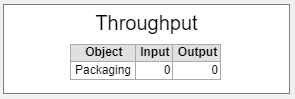
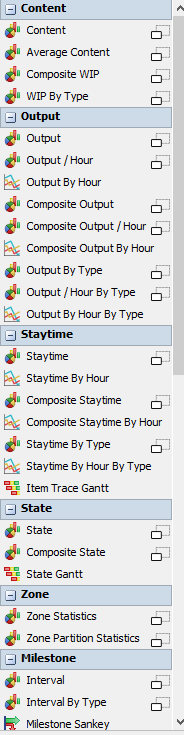
Thank you in advance.
Hi!
I would like to know how I can creat the throughput table demonstrate below. It doesn't appear on the lateral statistic bar.
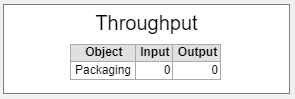
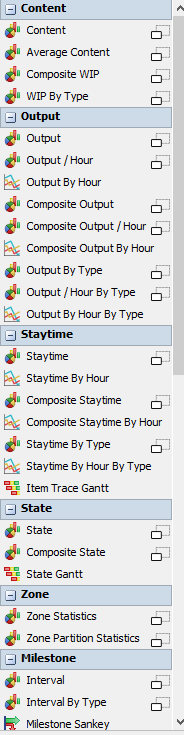
Thank you in advance.
Perhaps you should redo some basic tutorials from the manual!!!
https://docs.flexsim.com/en/22.0/Tutorials/FlexSimBasics/1-2GetData/
here you see a method to get data from red pins from quick properties pane on the right side of default work space.
Hi @Joana Fpds, was Joerg Vogel's answer helpful? If so, please click the "Accept" button at the bottom of their answer. Or if you still have questions, add a comment and we'll continue the conversation.
If we haven't heard back from you within 3 business days we'll auto-accept an answer, but you can always unaccept and comment back to reopen your question.
Quick Properties panel > Statistics > red pin
https://docs.flexsim.com/en/22.0/GettingData/KeyConceptsData/
choose type chart type
OR
Build it on you own
scroll down in library pane to basic charts types
https://docs.flexsim.com/en/22.0/GettingData/AdvancedDataGathering/WorkingWithCharts/#overview
16 People are following this question.
Staff Discharge Rate per Hour while Excluding Off-shift Members
Dashboard staytime with labels
How can I capture the TOTAL staytime of all the tokens for a process flow resource?
How can I get resource utilization statistics from a Process Flow resource?
Way to pull global table column statistics for Experimenter Performance Measure?
FlexSim can help you understand and improve any system or process. Transform your existing data into accurate predictions.
FlexSim is a fully 3D simulation software environment. FlexSim can be used to simulate any process in any industry.
FlexSim®, FlexSim Healthcare™, Problem Solved.®, the FlexSim logo, the FlexSim X-mark, and the FlexSim Healthcare logo with stylized Caduceus mark are trademarks of FlexSim Software Products, Inc. All rights reserved.
Privacy | Do not sell or share my personal information | Cookie preferences | Report noncompliance | Terms of use | Legal | © Autodesk Inc. All rights reserved