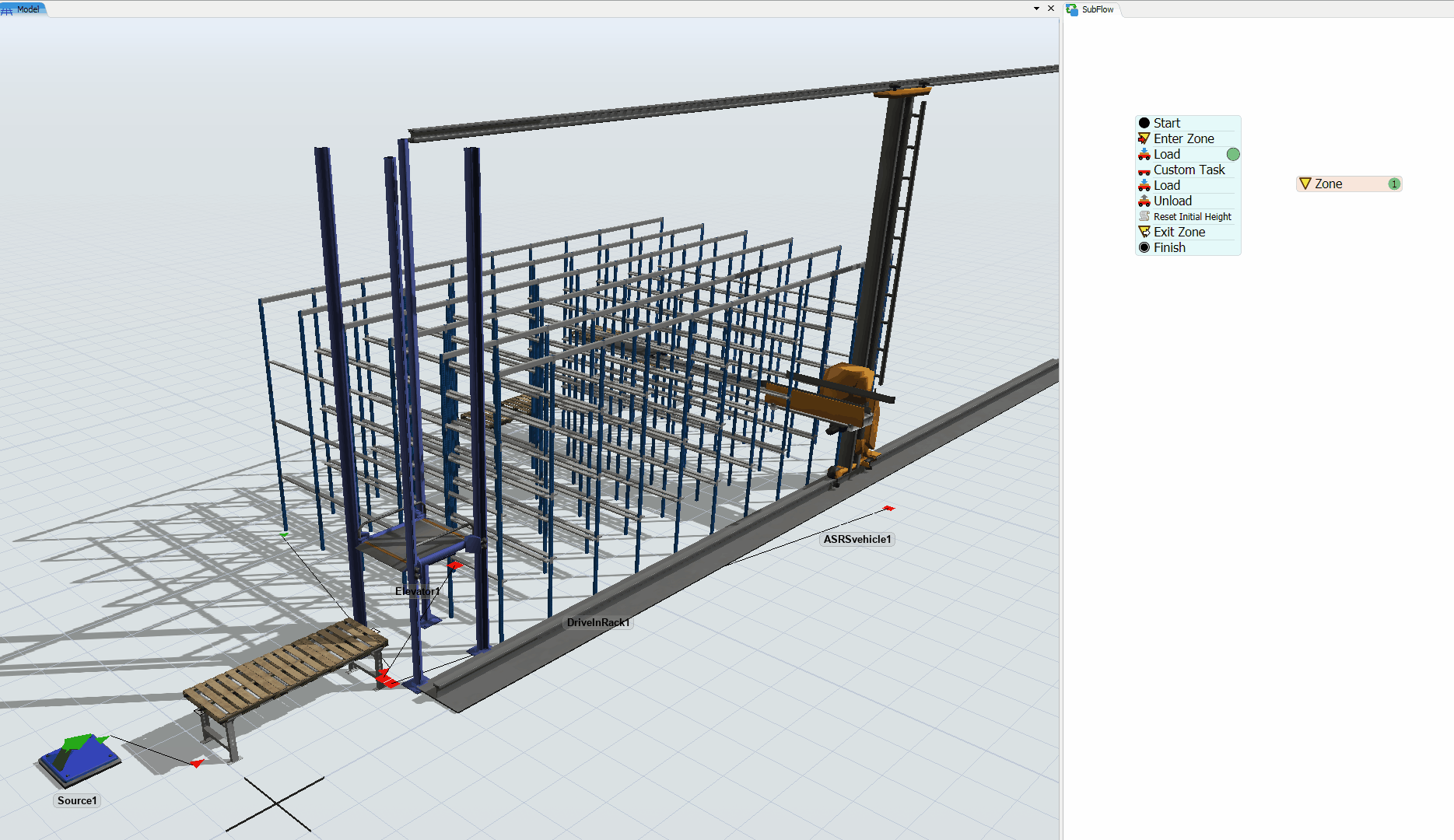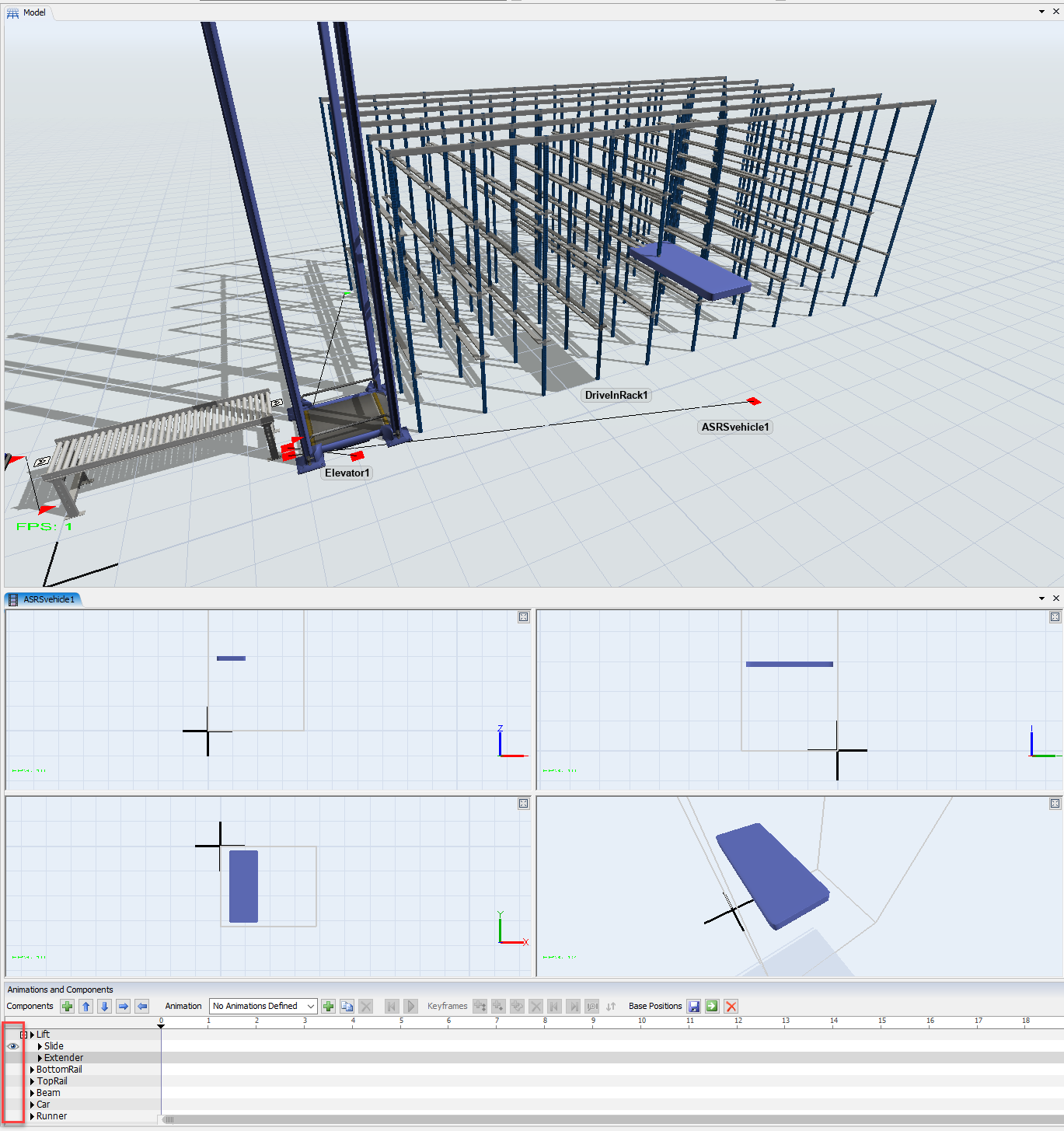Hello everybody,
I seek your assistance in designing an automatically-slotting function. As you may see in the attached model file, I expect to construct a scenario in which products are transported into slots of racks at different heights while a conveyor plays a role of a transporter. The idea of slotting automation comes from the video below: https://www.youtube.com/watch?v=VjCBe5oNYMY.
Despite the lucidity of my thought, there is some uncertainty about how to realise it. So far, an endeavour has been made to establish an equivalent function by applying the kinematics activity in the Process Flow to a conveyor, but that does not look remarkably automatic. It would be better to see a conveyor that can automatically place items based on slots' heights, namely the axis of Z.
I look forward to your ideas and thoughts.
Thank you