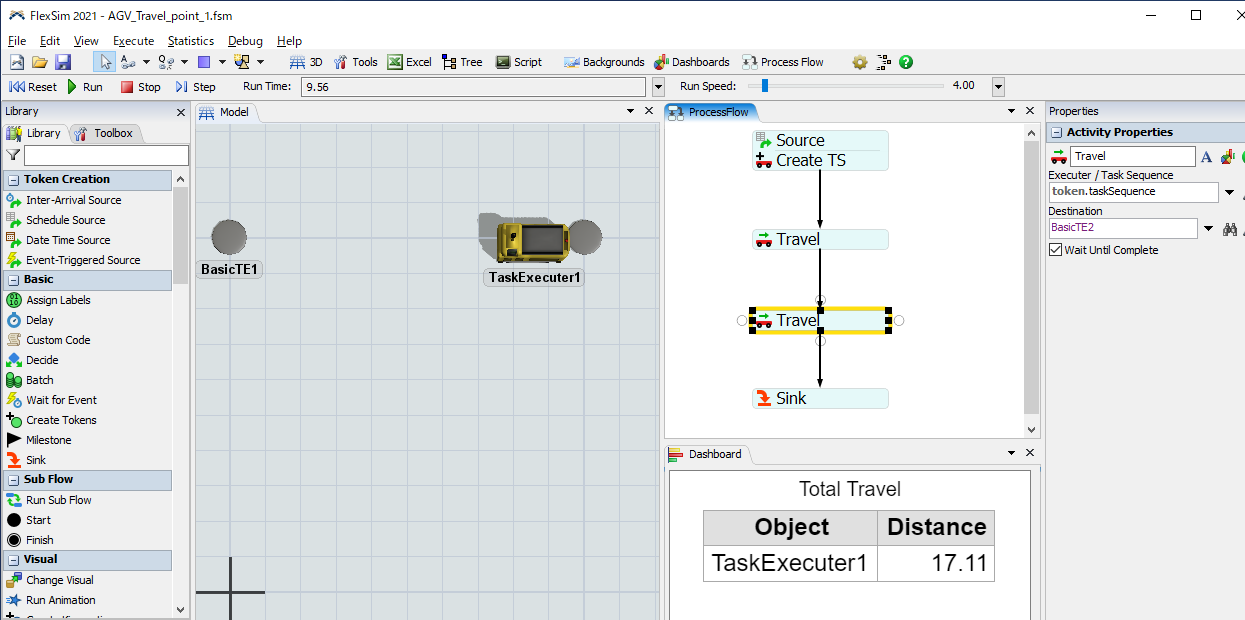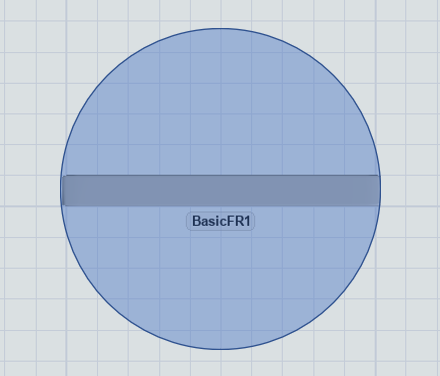I moved TaskExecuter1 in a travel activity.
I have set the Destination to BasicTE2.
However, TaskExecuter1 stopped when It touched BasicTE2.
How should I set it to move directly above BasicTE2?
Or is it impossible to move it directly above the object?