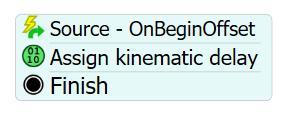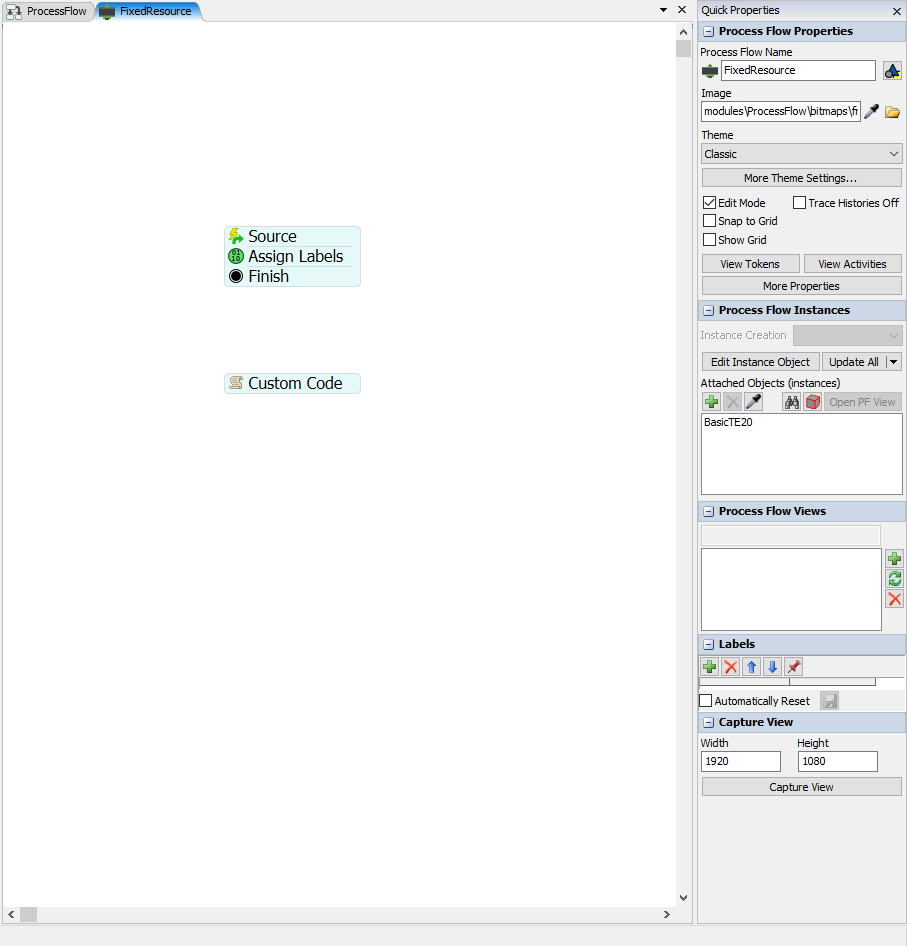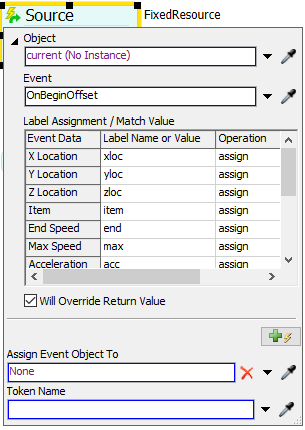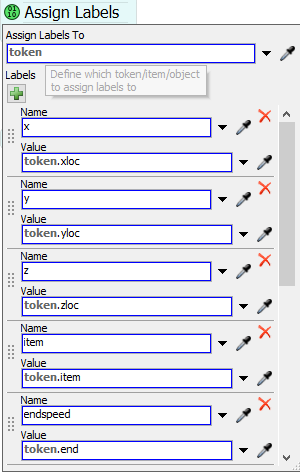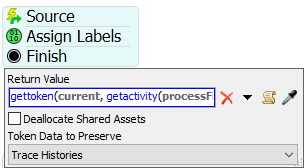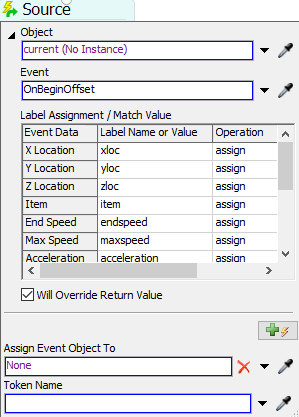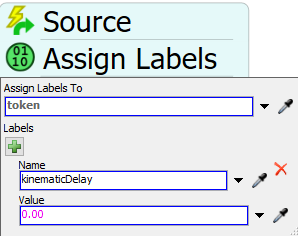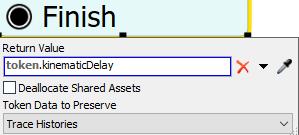Dear all:
There are three attachment below. Name called "basicturntables" is the reference I want to use. I had using the code of OnBeginOffset to processflow.
Name called "use token" is assign labels to X Location, Y Location,...rotatewhiletraveling in event-triggered source, and let variables be token.xloc ,token.yloc in the code node. But it will have system console.v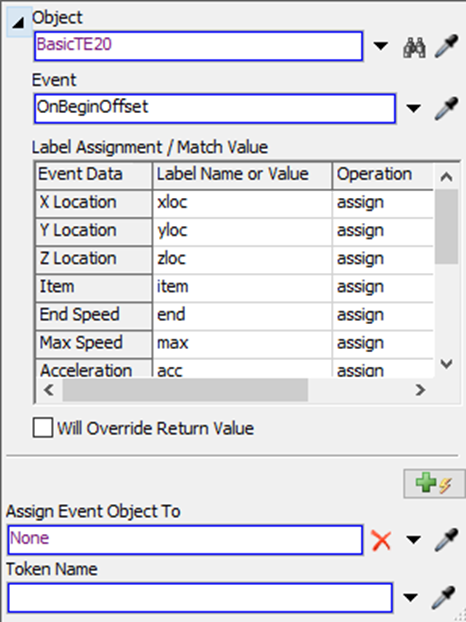
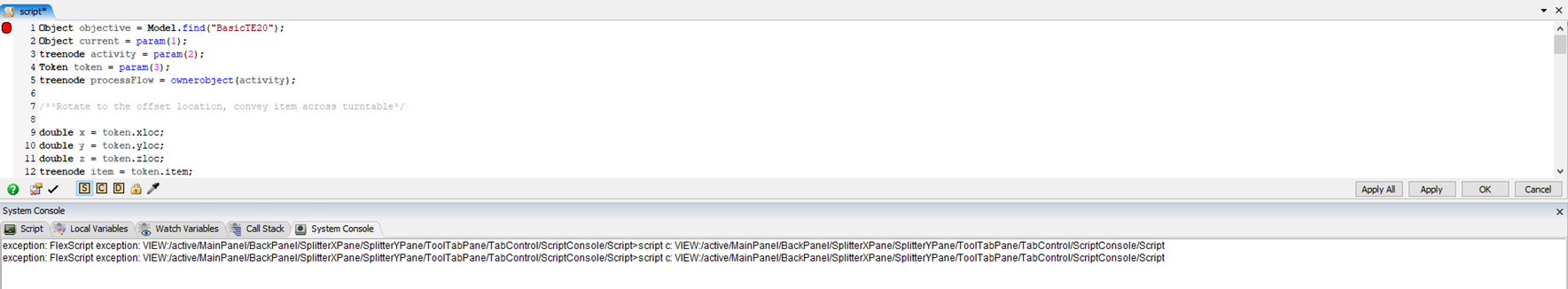
Name called "use param" is didn't assign labels to X Location, Y Location,...rotatewhiletraveling in event-triggered source, and let variables be param in the code node. But it still will have system console.
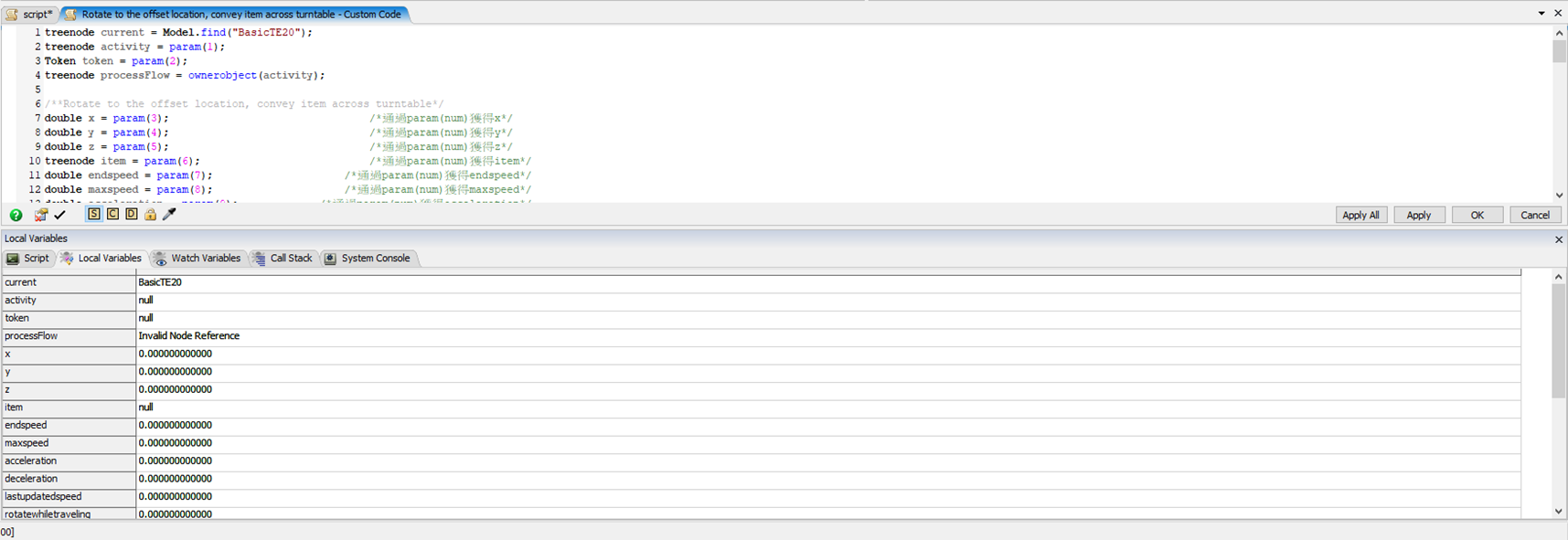
While I am debugging, the results of variables using param will same as the results using OnbeginOffset in the trigger, which is the attachment called basicturntables.