Greetings,
I need some help..
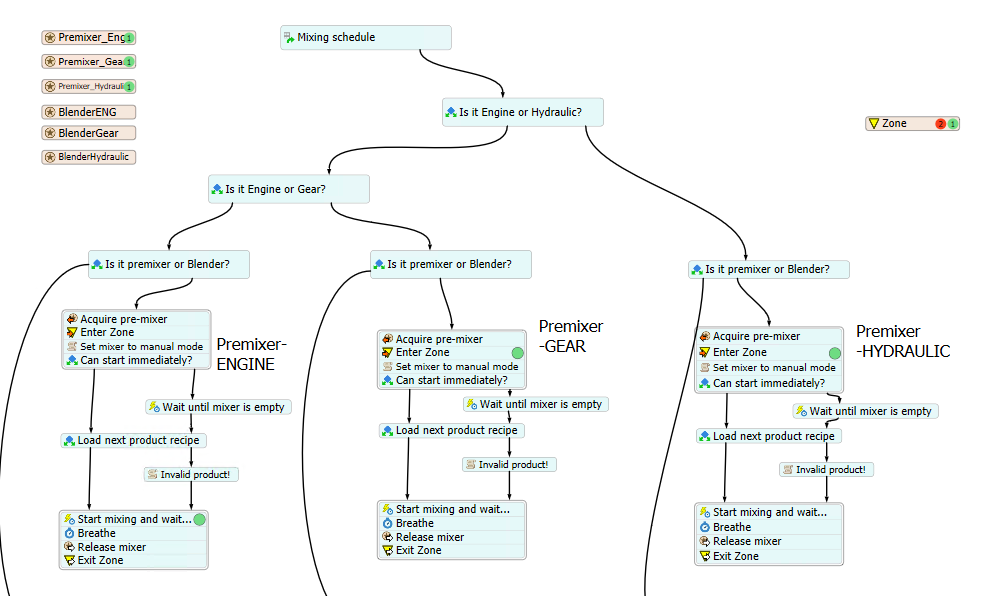
currently, I want to record the idle time of token as there are being restricted by the zone(Only one token at one time) by using the statistics collector. How??
Thanks
Greetings,
I need some help..
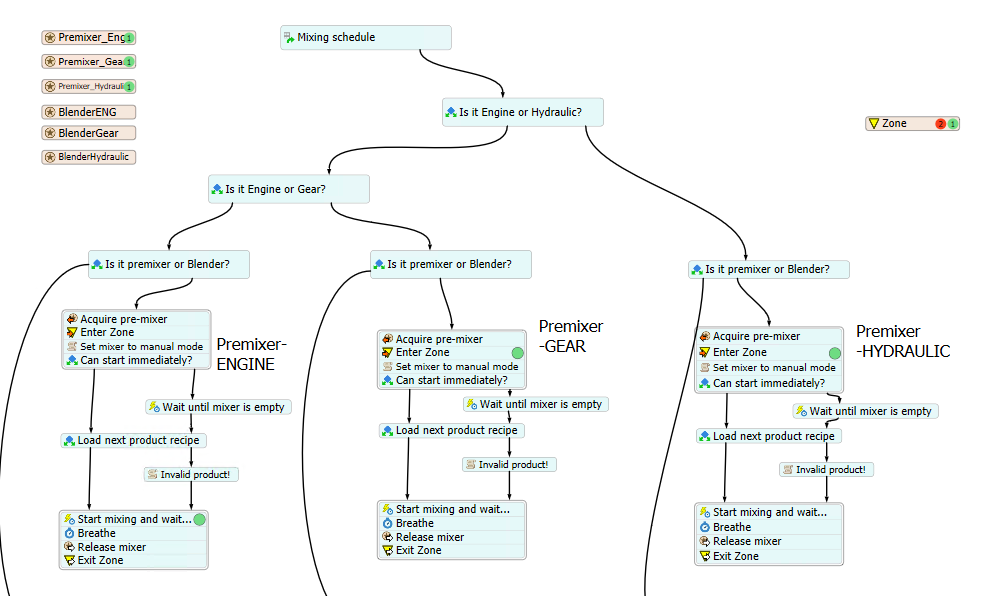
currently, I want to record the idle time of token as there are being restricted by the zone(Only one token at one time) by using the statistics collector. How??
Thanks
Your statistics collector is already close to what you need. To update a previous row on a later event, you need to define a 'Row Value'. This serves as an identifier for each row. When an event happens and the row value already exists, FlexSim will update that row instead of creating a new one.
When you only want to track statistics for one activity, the token(-id) can be used as the row value. In the attached example I track the staytime for two activities. To have those in separate rows, I create a row value label, that is a combination of the activity name and the token id, on the events tab.

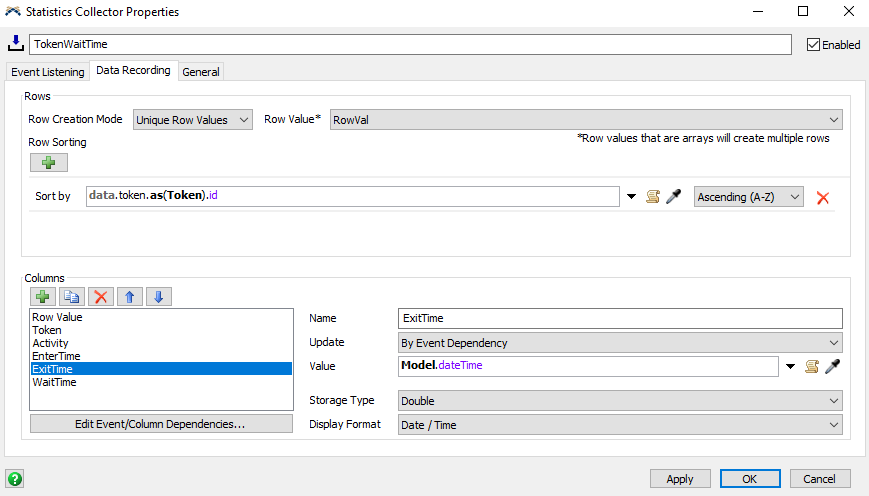
Then you just have to set which columns should be updated by what event(s). In this case, the ExitTime is determined by the exit event. The wait time can also be calculated as soon as the exit time is known.
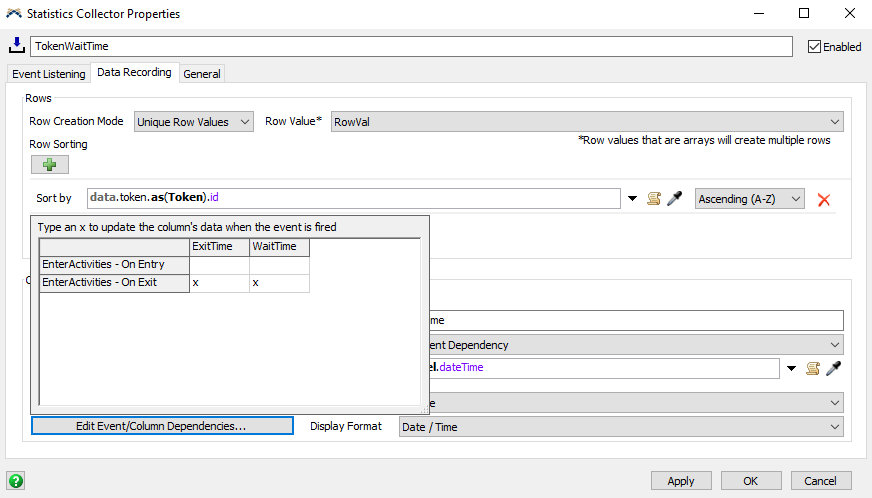
Alright pretty understood...
My recipe in mixer is currently as below...
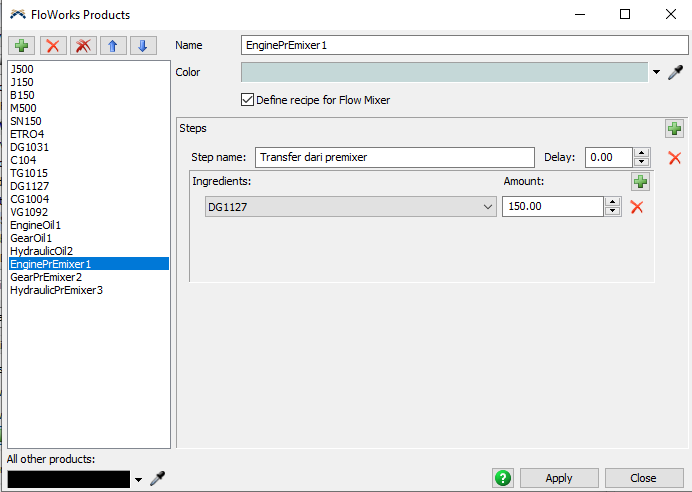
how to change the token id to product name as in my mixer recipe?
Appreciate if you can help me @Felix Möhlmann
I don't have experience with the Floworks module though. So I can't say how you might read the current recipe, sorry. Maybe post this as a new question, so more people will see it.
How to do record idle time if it just one zone?
I try and got some parsing error...
Not necessarily, no. Using both On Entry and On Exit allows you to measure the time a token spends between two different activities (On Entry activity can be different from the On Exit activity).
If you are only interested in the staytime in one activity, you can listen to only the On Exit event and use the 'entryTime' property on the token to calculate the staytime.
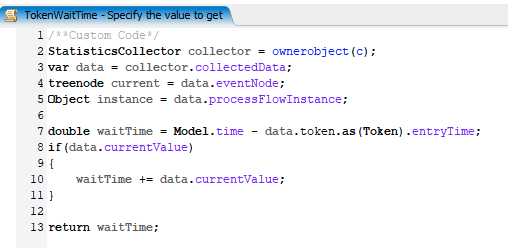
This code should be posted into the 'Value' field of the WaitTime column. The EntryTime and ExitTime columns are no longer needed. When the row is first created this fills in the first wait time. Afterwards it increments the value by the wait time of the next token. (For the case that you want to measure the wait time per type)
I just want to record the idle time of the token in my process flow as below..

i got this error
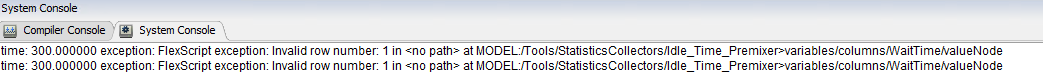
and my wait time has a red flag in it.....

My flexsim file is as below.
Select the zone statistics. From there you can pin the Request Staytime.
Thank you for the proposed answer.
But the statistic under zone is not that I want because it just calculated min, max and average of the staytime..
I want each individual token to be recorded how long the token is stayed in "Enter Zone" due to there have many token and I want to record all of it..
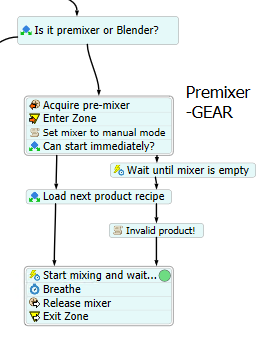
Thank youu
My current setup of my statistic collector
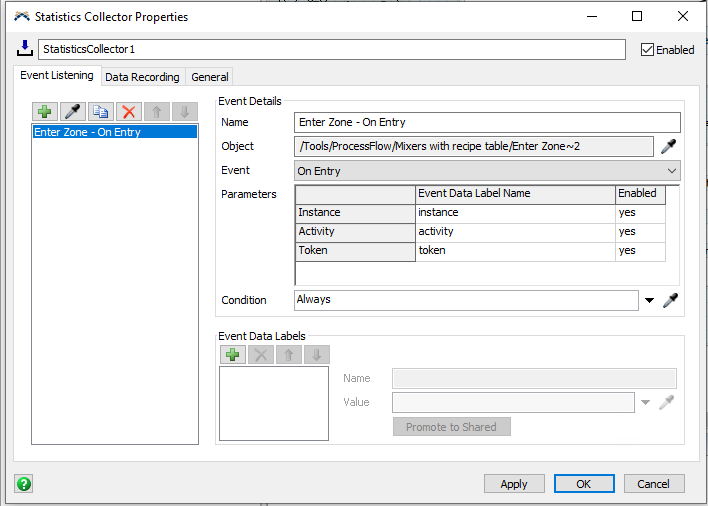
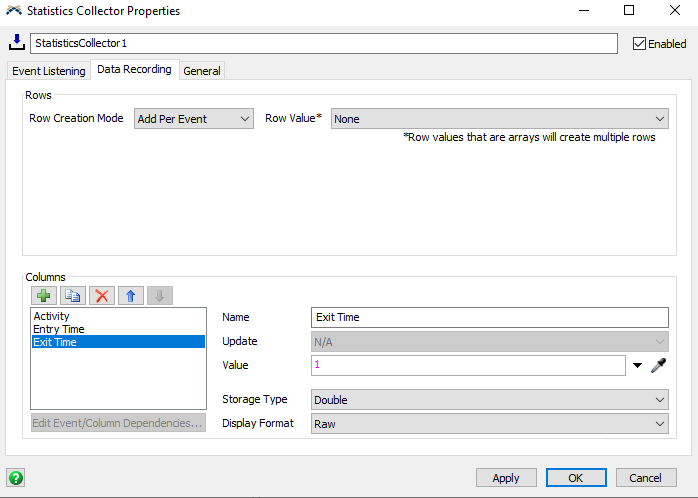
How to record for exit time within the same row of the token id?
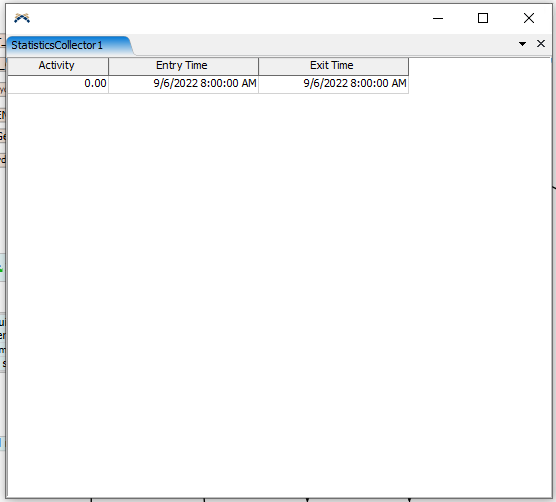
How the activity name can be same as my product name?
21 People are following this question.
FlexSim can help you understand and improve any system or process. Transform your existing data into accurate predictions.
FlexSim is a fully 3D simulation software environment. FlexSim can be used to simulate any process in any industry.
FlexSim®, FlexSim Healthcare™, Problem Solved.®, the FlexSim logo, the FlexSim X-mark, and the FlexSim Healthcare logo with stylized Caduceus mark are trademarks of FlexSim Software Products, Inc. All rights reserved.
Privacy | Do not sell or share my personal information | Cookie preferences | Report noncompliance | Terms of use | Legal | © Autodesk Inc. All rights reserved