Thank you for your time!
I am working my way through the Flex Sim tutorial in prep for dedicated training next month; I am using the trial version of FlexSim.
Here is the section of the tutorial I am on:
https://docs.flexsim.com/en/19.2/Tutorials/FlexSimBasics/1-2GetData/1-2GetData.html
The exercise tells me to create a dashboard from Quick Properties but when I click on the red pin to select the "Content vs Time" chart (per the tutorial instructions), I do not see that option in the properties dialog box. Below are screen shots of what I can select:
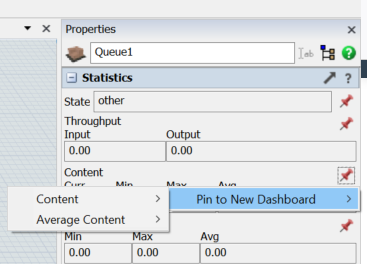
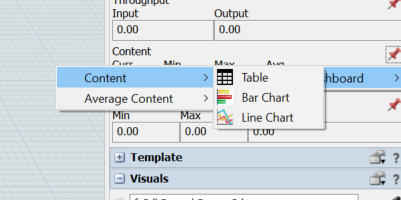
How would I go about creating a "Content vs Time" chart for my dashboard?
/R,
Adam
