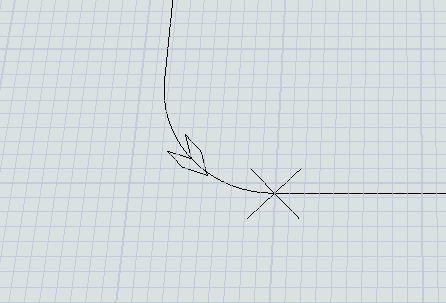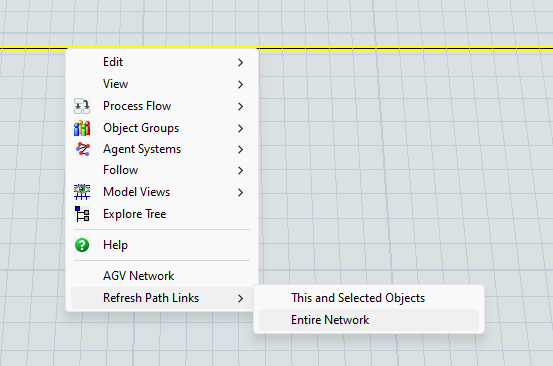Hi All,
I am beginner in AGVs and I am starting with the tutorials https://docs.flexsim.com/en/22.1/Tutorials/TaskLogic/Tutorial4AGVs/4-1AGVsUsingStandardLogic/4-1AGVsUsingStandardLogic.html#paths
I don't know I have always the same Answer
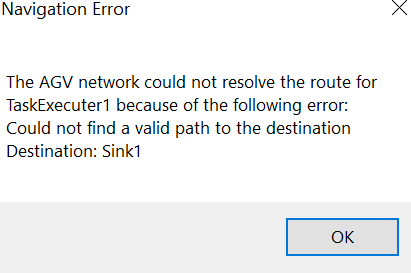
this is the modell I am running.
Thank you.