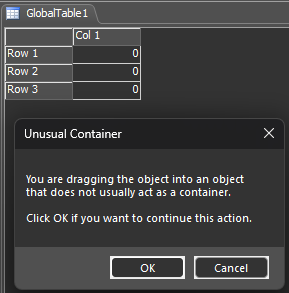Hi ,
Accidentally we drag-dropped a 3d object to the global table. As a result, a new row is added and object node data is added to the cell value. Is there any specific purpose for this or is it a bug? In my opinion global table should not allow a node addition like this.
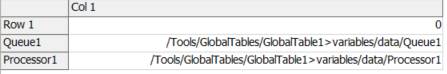
Regards,
Arun KRGlobalTable.fsm